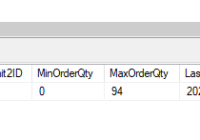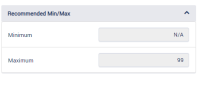-
Type:
Testing Defect
-
Status: Done (View Workflow)
-
Priority:
Critical
-
Resolution: Completed
-
Affects Version/s: CFA 2021R6
-
Fix Version/s: CFA 2021R6
-
Component/s: None
-
SCRUM Team:Brotherhood of Mutants
-
Sprint:2022.R1 New Features Sprint 1, 2022.R1 New Features Sprint 2
Scenario - When Placing an Order it appears that the MIN MAX values that the user is alerted to are off OR it may be the Calculation is not fully known.
Step 1 - in testing open Mobile and change the store to 00440
Step 2 - Click the Create/Receive menu
Step 3 - Click the Create menu
Step 4- Click * +Add Order* button
Step 5 - Add order modal displays (select distributor - The Martin-Brower Company and Cover Until and Delivery Dates)
Step 6 - Click Confirm button
Step 7- When the Order Details page displays select the All Items filter and it will display a drop-down
Step 8 - Select the * Min /Max Alerts* filter
Items now display with an ALERT
Step 9 - Grab the first items VENDOR CODE and add it to this query and RUN:
Select a.sStatus,b.fOrdered_qty,b.sItem_cd,b.sDescription,* from tbTransactionSalesOrder a, tbTransactionSalesOrderDetail b
where a.iTransaction_num = b.iTransaction_num
And a.entityId = 269 --THIS IS STORE 00440 in TESTING
and a.VendorID= 152 -- THIS IS FOR MARTIN BROWER
and b.sItem_cd in ('032671') – THIS IS THE FIRST ITEM I SEE BEING ALERTED ON THE PAGE
and a.sStatus = 'Processed'
order by a.iEntry_dt desc;
I come up with these values as the first 10 orders: 0,2,2,2,0,0,0,0,0,0
POSSIBLE DEFECT: the calculation is undeterminable from the information provided AND that I can find documented.
- Is Clone Of
-
CFAMX-16921 2021 R6 Patchback CLONE - Mobile Ordering - QTY for MIN MAX appear to be incorrect
-
- Done
-
- relates to
-
CFAMX-13227 SO - Min/Max Items: Calculate Min/Max
- Closed
-
CFAMX-16045 SO - Min/Max: Add "Zeros" to the Min/Max Caluclation
- Closed
-
CFAMX-16603 Testing-Sprint-6-2021.R6 : SO - Min/Max: Add "Zeros" to the Min/Max Caluclation
- Closed

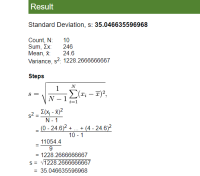
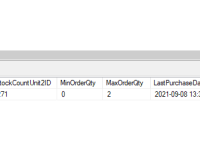



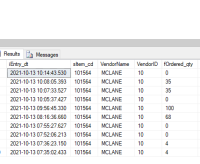
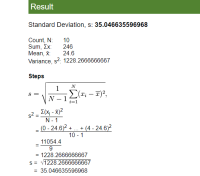
![image-2021-10-13-17-25-09-727[1].png](https://jira.hotschedules.com/secure/thumbnail/290936/_thumb_290936.png)