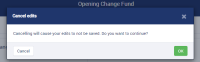-
Type:
 Sprint Defect
Sprint Defect
-
Status: Done (View Workflow)
-
Priority:
Major
-
Resolution: Completed
-
Affects Version/s: CFA 2021R6
-
Fix Version/s: CFA 2022R1
-
Component/s: Workflow
-
Labels:None
-
SCRUM Team:Brotherhood of Mutants
-
Sprint:2021.R6 New Features Sprint 6, 2022.R1 New Features Sprint 1, 2022.R1 New Features Sprint 2, 2022.R1 New Features Sprint 3
Details
No modal warning appears after editing a workflow screen.
Testing Environment Details
Effected Server: M2
Store(s): Any
Logged in User: sharon.madihlaba
Feature: N/A
Steps to Reproduce:
- Login to M2
- Click on a workflow item
- Edit the page without saving.
- Scroll to another calender day.
Expected Result
A modal warning appears asking if you want to leave the page without work saved.
Actual Result:
No alert appears and the calendar control moves to another date.
- Clones
-
 CFAMX-16565
M2 (Bug) Finalized workflow does not roll to the next active workflow day
CFAMX-16565
M2 (Bug) Finalized workflow does not roll to the next active workflow day
-
- Done
-
- Is Clone Of
-
 CFAMX-16966
M2 (Bug - Workflow) iFrame page does not load when date changes.
CFAMX-16966
M2 (Bug - Workflow) iFrame page does not load when date changes.
-
- Done
-