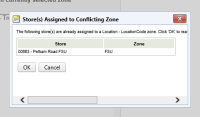-
Type:
Improvement
-
Status: Done (View Workflow)
-
Priority:
Major
-
Resolution: No Longer Required
-
Affects Version/s: CFA 2021R5
-
Fix Version/s: None
-
Component/s: None
-
Labels:None
-
VTask #:VTASK0474614
-
Root cause - Reason:Functionality new
Description
When a store is added to an ad hoc zone the rules associated with the zone are not applied to the store
Environment : PROD
Store : All
![]() Steps
Steps
1. Navigate to https://inform.cfahome.com/mms_logon.aspx?bypass_sso=true
2. Menu > Admin > Setup > zone manager> Zone Type=Location Ad Hoc
Results :
When you add a store to an ad hoc zone the rules associated with the zone are not applied
Expected : For a prompt to appear once a store is added to an ad hoc to give the option to re-apply the rules
- is related to
-
CFAMX-17849 Update to Ad Hoc Zone Order Guide Rules
- Closed
-
CFAMX-18186 Ac Hoc Zone - Moving a Store OUT
- Closed
-
CFAMX-18195 Testing Clone 2022R1 - Update to Ad Hoc Zone Order Guide Rules
- Closed