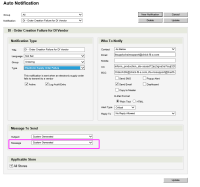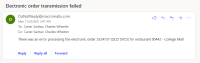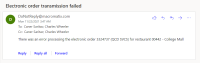-
Type:
Improvement
-
Status: Done (View Workflow)
-
Priority:
Major
-
Resolution: Completed
-
Affects Version/s: None
-
Fix Version/s: CFA 2022R1
-
Component/s: AutoNotification, Ordering
-
Labels:
-
SCRUM Team:Brotherhood of Mutants
-
Sprint:2022.R1 New Features Sprint 4
As Will I would like the System Generated message for the Electronic Supply Order Failure Auto Notification to be more meaningful, so that it is actually useful ![]()
Notes
As you can see the system generated message is simply:
- There was an error processing the electronic order
This doesn't provide any insight into which vendor the order failed for, or which order failed.
- This auto notification gets sent when an order gets put On Hold, i.e. the XML doesn't get written to the Send folder
Ideally include:
- Vendor Name
- Order Number
- Store Number
Acceptance Criteria
- Confirm that when the Electronic Supply Order Failure Auto Notification is sent, and it is configured to use the System Generated message, that the resulting email contains useful data, such as:
- Vendor Name
- Order Number
- Store Number
- Confirm that when the Electronic Supply Order Failure Auto Notification is sent, and it is configured to use a Custom message, the custom message is included in the resulting email
There are no Sub-Tasks for this issue.