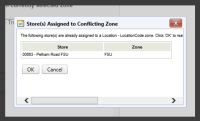-
Type:
Story
-
Status: Closed (View Workflow)
-
Resolution: Done
-
Affects Version/s: None
-
Fix Version/s: None
-
Component/s: None
-
Labels:None
-
Sprint:2022.R1 New Features Sprint 6, 2022.R2 New Features Sprint 1
-
SCRUM Team:Brotherhood of Mutants
-
Story Points:5
-
Work Type Classification:Sustaining
Story
As a user, I would like to be able to choose to run the order guide rules when I move a store into the Location - Ad Hoc zone.
Details
Currently, when a store is moved into the Location - Ad Hoc zone, the order guide rules for the Ad Hoc zone are not rerun. We would like to change this and give the user the option to rerun the rules right immediately or queue the for rerun later.
What Should Happen on MMS
- Prompt the user with a Modal in MMS when a store is moved into an Ad Hoc zone.
- The user is given two options. Rerun order guide rules:
- Now
- Queue for later
- If the answer is "Run Now"
- Set the ApplyDate to Null in tbVendorItemZoneRule and kick off the rules job.
- If the answer is "Queue for later"
- Set the ApplyDate to Null in tbVendorItemZoneRule and do not kick off the job.
Modal Details
- Header
- Title = "Rerun Ad Hoc Order Guide Rules"
- Body
- Text = "You are moving a store(s) into an Ad Hoc zone. Would you like to queue and rerun the Order Guide rules from the selected Ad Hoc zone for this store?"
- Include a radio selection. Options = "Run Now" and "Queue for Later"
- Default to "Queue for Later"
- Footer
- "Cancel" button
- If the user clicks "Cancel" the store is not moved into the zone.
- "OK" button
- If the user clicks "Ok" and the selection is on "Run Now"
- Move the store(s) into the zone and Set the ApplyDate to Null in tbVendorItemZoneRule. Kick off the job that runs the rules.
- If the user clicks "Ok" and the selection is on "Queue for Later"
- Move the store(s) into the zone and Set the ApplyDate to Null in tbVendorItemZoneRule. Kick off the job that runs the rules.
- If the user clicks "Ok" and the selection is on "Run Now"
AC
Confirm
- The user is prompted with the modal when they attempt to move a store(s) into an Ad Hoc zone.
- The modal follows the details above
- When the user selects "Run Now", the store(s) is added to the zone and order guide rules for the Ad Hoc zone are rerun.
- When the user selects "Queue for Later" the store is added to the zone and the order guide rules are rerun later when the scheduled job normally runs.
- When the user clicks "Cancel" the store(s) is not added to the zone.
- The user is only prompted when moving a store into an Ad Hoc zone and not other zones.
- Is Clone Of
-
CFAMX-18195 Testing Clone 2022R1 - Update to Ad Hoc Zone Order Guide Rules
- Closed
- is related to
-
CFAMX-16967 When a store is added to an ad hoc zone to have a prompt to reapply rules
-
- Done
-
- relates to
-
CFAMX-18400 Duplicate Audit Records when adding/removing store from Ad Hoc zone
-
- Done
-
1.
|
Create Test Scripts |
|
Done | Sharon Madihlaba |
|
|||||||
2.
|
Review Test Scripts |
|
Done | Unassigned |
|
|||||||
3.
|
Deploy |
|
Done | Sharon Madihlaba |
|
|||||||
4.
|
Execute Test Cases |
|
Done | Sharon Madihlaba |
|
|||||||
5.
|
Functional Review with QA |
|
Done | Sharon Madihlaba |
|
|||||||
6.
|
DIT |
|
Done | Caner Saritac |
|
|||||||
7.
|
Design Review |
|
Done | Caner Saritac |
|
|||||||
8.
|
Story Documentation |
|
Done | Caner Saritac |
|
|||||||
9.
|
Create UI Modal |
|
Done | Caner Saritac |
|
|||||||
10.
|
Update TBVendorItemZoneRule table |
|
Done | Caner Saritac |
|
|||||||
11.
|
Kick off job "Now" |
|
Done | Caner Saritac |
|
|||||||
12.
|
Dev Testing |
|
Done | Caner Saritac |
|