-
Type:
Testing Defect
-
Status: Done (View Workflow)
-
Priority:
Major
-
Resolution: Completed
-
Affects Version/s: CFA 2019R1
-
Fix Version/s: CFA 2019R1
-
Component/s: Ordering
-
Labels:
-
Root cause - Reason:Code defect
-
Source Code ID(s):
-
Sprint:CFAMX 2019R2 Sprint 2
Order History > View Order > Change Apply Date
When user change apply date, the PM/AM selection is missing. The workaround is using the 24hr timestamp/Military timestamp. Ex. 1:00 will display 1AM in Order Details and 13:00 will display 1:00pm in Order Details panel.
Reproduction Steps:
Testing
Store 01580
Order History
Click on Receive Status order
Actions>Change Apply Date
Expected Results:
PM/AM selections to display
From JAT
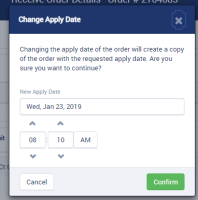
Actual Results:
PM/AM selections are missing
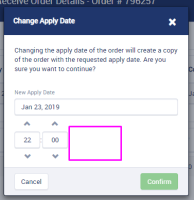
NOTE: I cannot reproduce this in JAT, so maybe there is a fix in trunk already.
