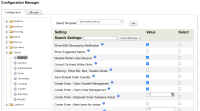-
Type:
Story
-
Status: Closed (View Workflow)
-
Resolution: Done
-
Affects Version/s: None
-
Fix Version/s: CFA 2022R2
-
Component/s: None
-
Labels:
-
Sprint:2022.R2 New Features Sprint 3, 2022.R2 New Features Sprint 4
-
SCRUM Team:Brotherhood of Mutants
-
Story Points:3
-
Work Type Classification:Sustaining
Story
As a user, I would like to be made to address open transfers that I have not received.
Details
Currently, in MxC, users are stopped when they attempt to create a order with a yet-to-be received transfer. This is only true when the user attempts to create a new order. The user can open and send draft orders.
When the user attempts to create a new order, the "Open Transfers" modal immediately opens.
Open Transfers Modal
- Header Title: Open Transfers
- Body: Open transfers exist for this store. Please review pending transfers before proceeding.
- Footer: "Ok" Button
We need to recreate this functionality when the "Inventory Transfers" section is set to user M2 and the "Create/Receive Orders" section is an iframe version of MxC.
AC
When the following scenario is true:
- "Inventory Transfers" is M2
- "Create/Receive Orders" is MxC displayed via iframe
- A transfer has been sent and not received and is therefore open.
Confirm in the transfer receiving store
- The "Open Transfers" modal opens when the user attempts to create a new order.
- Clicking "Ok" or "X" in the modal takes the user to the "Open Transfers" page.
- If the user receives all transfers, there are no open transfers, the modal does not appear.
- If the user selects to "Push to Tomorrow" in all open transfers, the modal does not appear again until the next calendar day.
- If there are no open transfers because the user has completed a mixture of closing out and pushing transfers, the modal does not appear.
- The user can edit and send an order in a draft state with open transfers.
- Clones
-
CFAMX-18751 M2 - Transfers : Open Transfers and Counts
- Closed
- implements
-
CFAMX-12484 InFORM Angular Technology Update
-
- In Development
-
1.
|
Create Test Scripts |
|
Done | Tristan Strong |
|
|||||||
2.
|
Review Test Scripts |
|
Done | Unassigned |
|
|||||||
3.
|
Deploy |
|
Done | Tristan Strong |
|
|||||||
4.
|
Execute Test Cases |
|
Done | Tristan Strong |
|
|||||||
5.
|
Functional Review with QA |
|
Done | Colin Wyatt-Goodall |
|
|||||||
6.
|
DIT |
|
Done | Colin Wyatt-Goodall |
|
|||||||
7.
|
Design Review |
|
Done | Colin Wyatt-Goodall |
|
|||||||
8.
|
Story Documentation |
|
Done | Colin Wyatt-Goodall |
|
|||||||
9.
|
Get M2 Transfers Configuration for this Store |
|
Done | Colin Wyatt-Goodall |
|
|||||||
10.
|
Add an if check look for if embedded to M2 and M2 Transfer config is enabled |
|
Done | Colin Wyatt-Goodall |
|
|||||||
11.
|
Redirect the user to M2 open transfers if the conditions meet |
|
Done | Colin Wyatt-Goodall |
|
|||||||
12.
|
Dev Testing |
|
Done | Colin Wyatt-Goodall |
|