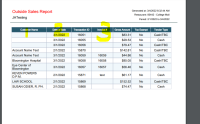-
Type:
 Sprint Defect
Sprint Defect
-
Status: Done (View Workflow)
-
Priority:
Major
-
Resolution: Done
-
Affects Version/s: CFA 2022R2
-
Fix Version/s: CFA 2022R2
-
Component/s: Reports
-
Labels:None
-
SCRUM Team:Brotherhood of Mutants
-
Source Code ID(s):
-
Sprint:2022.R2 New Features Sprint 5
Details
Outside Sales Report Sorting Incorrectly
Testing Environment Details
Effected Server: JAT
Build: CFA - 22.2.0.4852
Affected: All
iPad Version: 14.4.1
Store(s): Any
Logged in User: sysadmin
Feature: N/A
Related Tickets (Stories or Features): CFAMX-19359
Other Related Links (Confluence, BRDs, Etc...): N/A
Feature Configurations: N/A
Steps to Reproduce:
1. Login to JAT
2. Change to Store 00442 - College Mall
3. Navigate to Reports > Report Portal
4. Click on History next to Bath and Body Works account
5. Select Daily Sales from Report Group and Outside Sales for the report dropdowns
6. Select a Custom Range between February 1st 2022 and the Current Day (Today)
7. Generate Outside Sales in PDF
Expected Result
Sales should be sported by Date of Sale
Actual Result
Outside Sales seems to be sorting by Date of Sales and Customer Name
- relates to
-
CFAMX-19359 Update to Outside Sale Report - Include sales with not assigned customer
- Closed