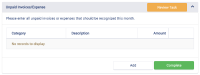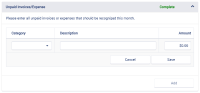-
Type:
Story
-
Status: Closed (View Workflow)
-
Resolution: Done
-
Affects Version/s: None
-
Fix Version/s: None
-
Component/s: None
-
Labels:None
-
Sprint:2022.R4 New Features Sprint 4
-
SCRUM Team:Brotherhood of Mutants
-
Story Points:3
-
Work Type Classification:Sustaining
Story
As a user, I would like to be able to edit the sales exclusion values I have entered.
Details
CFA has decided that they would like the user to be able to edit the categories and dollar values entered by the user.
To accomplish this, we should follow the pattern of other EOM sections that allow multiple entries. Below is an example of the "Unpaid Invoices/Expenses" section. We should use this section as a model:
AC
- The section starts with an unpopulated grid. For the Sales Exclusions section the grid should include 3 columns labeled
- "Sales Exclusion Type"
- "Sales Exclusion Amount"
- The last column is not labeled. This column will populate with the "Edit" and "Delete" icons once a user saves a sales exclusion.
- When there are no user entered sales exclusions, the grid displays
- "No Records to Display"
- The default buttons are "Add" and "Complete".
- When the user clicks "Add" the grid updates with the category drop down and a text field for the dollar value of the sales exclusion.
- The user can "Cancel" or "Save" the record
- Once the user saves, the grid is populated with user entered values.
- This list populates a new row with each user entered record.
- The last column of the grid is now populated with the "Edit" and "Delete" icons.
- When the user clicks "Complete" the section moves to "Completed".
- implements
-
CFAMX-15483 INF-12297 - Creating a new section to record Sales Exclusions
-
- Awaiting Stories
-
There are no Sub-Tasks for this issue.