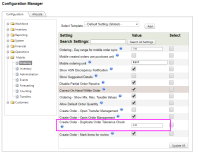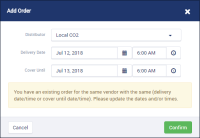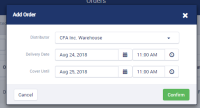-
Type:
Story
-
Status: Closed (View Workflow)
-
Resolution: Completed
-
Affects Version/s: None
-
Fix Version/s: CFA 2018R4
-
Component/s: Ordering
-
Labels:
-
Sprint:CFAMX 2018R4 Sprint 3, CFAMX 2018R4 Sprint 4, CFAMX 2018R4 Sprint 5, CFAMX 2018R4 Hardening
-
SOW (Time Tracking) Project:44792
As a Store Manager I want to be prevented from placing an order for the same delivery time as an order that is already placed
Notes
This enhancement is to prevent users from submitting orders that have the same delivery date/timestamp and/or cover until date/timestamp for the same supplier. If one of the two (delivery date or cover until date) is the same as a previous order, prevent the user from creating the order and alert them to choose a different date/timestamp. This logic should only look at orders that have not been cancelled, so that if an order is cancelled we'd be able to submit another order with the same delivery/cover until dates/timestamps in it's place.
Mockup:
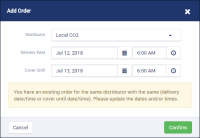
Verbiage: You have an existing order for the same distributor with the same (delivery date/time or cover until date/time). Please update the dates and/or times.
Acceptance Criteria
- Confirm that there is a new configuration setting:
- Mobile > Ordering > Create Order - Duplicate Order Tolerance Check
 text: The value entered, in hours, is used when checking for orders with duplicate delivery and cover until date/time stamps
text: The value entered, in hours, is used when checking for orders with duplicate delivery and cover until date/time stamps- The configuration setting will be an integer value with 1 hour increments
- The configuration setting will default to zero preserving the current behavior
- If the configuration setting is set to zero, a duplicate time should be allowed
- Duplicate Order check
- the duplicate order check should not check against Canceled orders, orders of all other statuses should be checked
- Selected Delivery date/time = Delivery date/time of order +/- configuration setting value, for same vendor
- Selected Cover Until date/time = Cover Until date/time of order +/- configuration setting value, for same vendor
- Confirm when an order is placed for the same Delivery date/time as an existing order, for the same vendor, and the configuration setting is set, that the duplicate order message is displayed AND the confirm button is disabled
- Confirm when an order is placed for the same delivery date/time as an existing order, for the same vendor, and the configuration setting is NOT set, that the duplicate order message is NOT displayed AND the confirm button is enabled
- Confirm when an order is placed for the same Cover Until date/time as an existing order, for the same vendor, and the configuration setting is set, that the duplicate order message is displayed AND the confirm button is disabled
- Confirm when an order is placed for the same Cover Until date/time as an existing order, for the same vendor, and the configuration setting is NOT set, that the duplicate order message is NOT displayed AND the confirm button is enabled
- Confirm that if neither the Delivery date/time nor the Cover Until date/time are equal to (+/- the configuration hours) of another order for the same vendor, the duplicate order message is NOT displayed and the confirm button is enabled