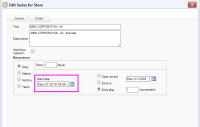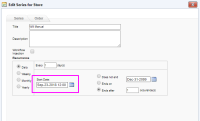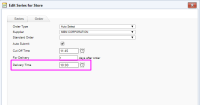-
Type:
Story
-
Status: Closed (View Workflow)
-
Resolution: Completed
-
Affects Version/s: None
-
Fix Version/s: CFA 2018R4
-
Component/s: Ordering
-
Labels:
-
Sprint:CFAMX 2018R4 Sprint 3, CFAMX 2018R4 Sprint 4, CFAMX 2018R4 Sprint 5, CFAMX 2018R4 Hardening, CFAMX 2019R1 Sprint 1
-
SOW (Time Tracking) Project:44792
As a Store Manager I want my imported Scheduled Orders to include a delivery time so that my auto create job can use that time when generating an order
Notes
- Update the import to include Delivery Date
Confluence Page - MX Scheduled Order Import Template
https://hotschedules.atlassian.net/wiki/spaces/RBCD/pages/71991298/CFA+Scheduled+Order+Import+Template?atlOrigin=eyJpIjoiZDkwNGE4M2E5NmY4NGQ2YThjN2MyMmVjM2RhN2MzMjIiLCJwIjoiYyJ9
Note: This page is a copy of the MX page, which may not reflect the CFA version of the Import - Mockup of the Order Series on the store calendar (/MMS_Stores_Calendar2.aspx)

Acceptance Criteria
Delivery Time
- Confirm that the import supports a Delivery Time as an optional field
- Format should be hh:mm
- If the field is not supplied only the delivery date is used
- If the Delivery Time is supplied it must be a valid time
- Confirm that if a delivery time is provided it is displayed on the order series that is created
Cover Until Time
- Determine what the default offset is for cover until time, and review with Will Englefield
- The Cover Until Time, for a Suggested (Scheduled) Order is the Delivery Date time plus one day
- For example:
- Delivery Date: Sep 24, 2018 6:45 AM
- Cover Until: Sep 25, 2018 6:45 AM
Auto Submit
- Confirm that the import supports the Auto Submit attribute as an optional field
- Confirm that if the Auto Submit field is supplied as true, this is reflected in the order series that is created
Duplicate Records
- Confirm that the import is enhanced to prevent the importing of duplicate records (see MX-16109
- There is a new configuration option in the form of an optional XML Header Attribute: “Skip Duplicates” (name is TBD)
- This optional header attribute is to be added by the vendor (or through a custom XSLT)
- If the Scheduled Order Import does contain the “Skip Duplicates” (name is TBD) header attribute, and the value of that attribute is set to true, AND there are existing records with the same store, vendor, and order date combination, then:
- Do not import records
- A warning is reported for this import
- If the Scheduled Order Import does contain the “Skip Duplicates” (name is TBD) header attribute, and the value of that attribute is set to false, AND there are existing records with the same store, vendor, and order date combination, then:
- Proceed in importing the duplicate records (current functionality)
- Do not report a warning for this import
- If the Scheduled Order Import does not contain the “Skip Duplicates” (name is TBD) header attribute, AND there are existing records with the same store, vendor, and order date combination, then:
- Proceed in importing the duplicate records (current functionality)
- Do not report a warning for this import
Scope Exclusions
No changes will be made to the Scheduled Order Setup, under the Store Calendar, to prevent a user from manually entering duplicate scheduled order records.
Note: If a record is manually created, the import will respect that record, and will not permit a duplicate, in the event that the optional header attribute is included.
There are no Sub-Tasks for this issue.