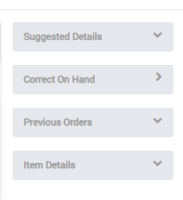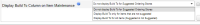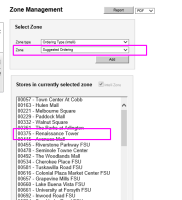-
Type:
Story
-
Status: Closed (View Workflow)
-
Resolution: Completed
-
Affects Version/s: None
-
Fix Version/s: CFA 2019R2
-
Component/s: Ordering
-
Labels:
-
Sprint:CFAMX 2019R2 Sprint 4
-
SCRUM Team:Globogym Purple Cobras
As a Store Manager I want to be able to to enter Build To vales on the Item Maintenance page so that I can stock inventory to the levels that I believe are correct
Notes
- Build To is currently displayed for Usage Stores but not Suggested Items Stores
- The display of Build To is controlled by Configuration Manager > Mobile > Ordering > Show Suggested Details
- When this setting is set to false (not selected) the Build To column will be displayed
- When this setting is set to true (selected) the Suggested Item column will be displayed and the Build To will be hidden
- However, this setting also controls other behavior on the Item Maintenance Screen, so a new configuration setting will be required
- The display of Build To is controlled by Configuration Manager > Mobile > Ordering > Show Suggested Details
- It is unknown how the Build To data will be used for Suggested Ordering Stores, so the new configuration option should support:
- Do not display Build To (for any stores)
- Display Build To only for items that are not suggested
- Display Build To for All items (Suggested & not Suggested)
This config will be specifically for Suggested Ordering Stores, Usage Ordering stores should continue to function as today- This New configuration setting will be used by both Usage and Suggested Ordering stores
Acceptance Criteria
Config
- Confirm that there is a new configuration option:
- Mobile > Administration > Display Build To Column on Item Maintenance and Ordering
 Controls the display of the Build To Column on the Item Maintenance and Ordering pages
Controls the display of the Build To Column on the Item Maintenance and Ordering pages, x = Do Not Display, y = Non Suggested Items Only, z = All Items- By default the config setting should be set to false, i.e. not display the Build To column
Visibility
Confirm that any of the new configuration options do not conflict with the config results in the Build To column being displayed for Usage Ordering StoresBuild To should continue to be displayed as it is today for Usage Ordering stores
- Confirm when the config setting is set to Do Not Display, the Build To column is not displayed for Suggested Ordering Stores
- New Confirm when the config setting is set to Do Not Display, the Build To column is not displayed for Uasge Ordering Stores
- Confirm when the config setting is set to Non Suggested Items Only, the Build To field is displayed, but only editable for Non Suggested Items at Suggested Ordering Stores
- New Confirm when the config setting is set to Non Suggested Items Only, the Build To field is displayed, but only editable for Non Suggested Items at Usage Ordering Stores
- New Confirm when the config setting is set to All Items, the Build To field is displayed, and editable for all Items at Suggested Ordering Stores
- New Confirm when the config setting is set to All Items, the Build To field is displayed, and editable for all Items at Usage Ordering Stores
- Confirm when the config setting is set to All Items, the Build To field is displayed and editable for both Suggested and Non Suggested Items
at Suggested Ordering Stores
Format
- Confirm that the Build To field supports the entry of two decimal places, as it does today
- Confirm that values entered into the Build To field are Saved when the Save Button is clicked
- Confirm that if a Build To value is entered/updated and the user navigates away without saving, the navigating away popup is displayed:
Views
- Confirm that the Build To field displays in the following locations for the following views of the page:
Device View Orientation Store Type Location of field Desktop n/a (per config) n/a Usage Ordering (Regression) Current Location (in grid) iPad n/a (per config) Landscape Usage Ordering (Regression) Current Location (in grid) iPad n/a (per config) Portrait Usage Ordering (Regression) Current Location (in grid) Desktop Default View n/a Suggested Ordering Last Entry in Right Hand Panel iPad Default View Landscape Suggested Ordering Last Entry in Right Hand Panel iPad Default View Portrait Suggested Ordering Last Entry in Right Hand Panel Desktop Inventory View n/a Suggested Ordering Last Entry in Right Hand Panel iPad Inventory View Landscape Suggested Ordering Last Entry in Right Hand Panel iPad Inventory View Portrait Suggested Ordering Last Entry in Right Hand Panel
- implements
-
CFAMX-2201 SO - Incorporate Build To functionality for Non-Suggested Items
-
- Closed
-
- relates to
-
 CFAMX-2761
Build To Column Showing up twice for Suggested Store
CFAMX-2761
Build To Column Showing up twice for Suggested Store
-
- Done
-
-
 CFAMX-2991
Build To on Item Maintenace is Read Only
CFAMX-2991
Build To on Item Maintenace is Read Only
-
- Done
-
There are no Sub-Tasks for this issue.