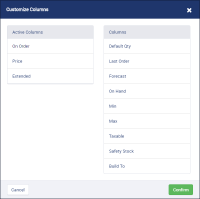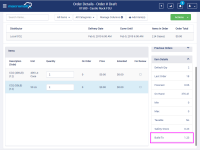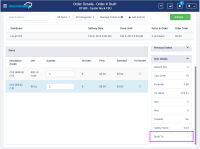-
Type:
Story
-
Status: Closed (View Workflow)
-
Resolution: Completed
-
Affects Version/s: None
-
Fix Version/s: CFA 2019R2
-
Component/s: Ordering
-
Sprint:CFAMX 2019R2 Sprint 4
-
SCRUM Team:Globogym Purple Cobras
As a Store Manager I want to view the Build To that I entered on the Item Maintenance page so that I can create an order that I think is more accurate than the system
Notes
- Suggested Ordering Store is determined by the Configuration Setting "Show Suggested Details" = true
- Currently Build To is only displayed for Usage Ordering Stores
- This follows on from work done to show/hide the build to for Suggested Ordering stores, initially
CFAMX-2210related just to SO stores, but during sprint readiness this morphed into making the column itself configurable, rather than just for SO. - The config added in
CFAMX-2210should be respected for Usage Ordering Stores as well as SO Stores
Acceptance Criteria
- New - 2/21 Confirm when creating an order for a Suggested Ordering store using "Display Build To Column on Item Maintenance and Ordering" = Non Suggested Items Only, that the Build To column is available under Manage columns
- And by extension, available under Item Details
- New - 2/21 Confirm when creating an order for a Suggested Ordering store using "Display Build To Column on Item Maintenance and Ordering" = All Items, that the Build To column is available under Manage columns
- And by extension, available under Item Details
- New - 2/21 Confirm when creating an order for a Usage Ordering store using "Display Build To Column on Item Maintenance and Ordering" = Non Suggested Items Only, that the Build To column is available under Manage columns
- And by extension, available under Item Details
- New - 2/21 Confirm when creating an order for a Usage Ordering store using "Display Build To Column on Item Maintenance and Ordering" = All Items, that the Build To column is available under Manage columns
- And by extension, available under Item Details
- Confirm that the data in the Build To column reflects the data entered in Item Maintenance
- Confirm that if the Build To is Not Set for an item, the system represents this as a 0
- Confirm that if the Build To is not available for an item (Item = suggested item and config = Non Suggested Items Only), the system represents this as a dash
- Confirm when Build To is displayed in the Manage Columns modal that the user does NOT have to scroll to see all of the available columns
- Confirm when creating an order for a store using "Display Build To Column on Item Maintenance" = Do Not Display, that the Build To column is NOT available under Manage columns
- Confirm that when displayed, the Build To is available when
- Creating an order
- Reviewing a Draft Order
- Viewing a Placed Order
- implements
-
CFAMX-2201 SO - Incorporate Build To functionality for Non-Suggested Items
-
- Closed
-
- relates to
-
 CFAMX-3326
Create Order - Customize Columns modal - User needs to scroll
CFAMX-3326
Create Order - Customize Columns modal - User needs to scroll
-
- Done
-
There are no Sub-Tasks for this issue.