-
Type:
Testing Defect
-
Status: Done (View Workflow)
-
Priority:
Critical
-
Resolution: Completed
-
Affects Version/s: CFA 2022R5
-
Fix Version/s: CFA 2022R5
-
Component/s: None
-
Labels:
-
SCRUM Team:Brotherhood of Mutants
-
Sprint:2023.R1 New Features Sprint 1
Scenario - an Operator should only be able to Apply Expenses to be transferred to the stores that they are assigned.
For example - bill.digges has 2 regular store assignments and 1 DFL assignment
matt.listi has 1 store assignment and 2 DFL assignments
DFL Stores assigned to the DFL Master in Testing = 00608 and 004259
Steps:
1- Login to MXC as bill.digges and the password =123456
2. Navigate to EOM
3. Expand the Expenses to be transferred section
4. Choose Labor/Wages
5. Type '0' in the Store field
Defect :
Drop-down displays with the operators 2 stores AND a third store 00608 which is the only other DFL in the system. And this operator is not assigned to it. Only display the DFL stores and regular store assignments that the operator is assigned.
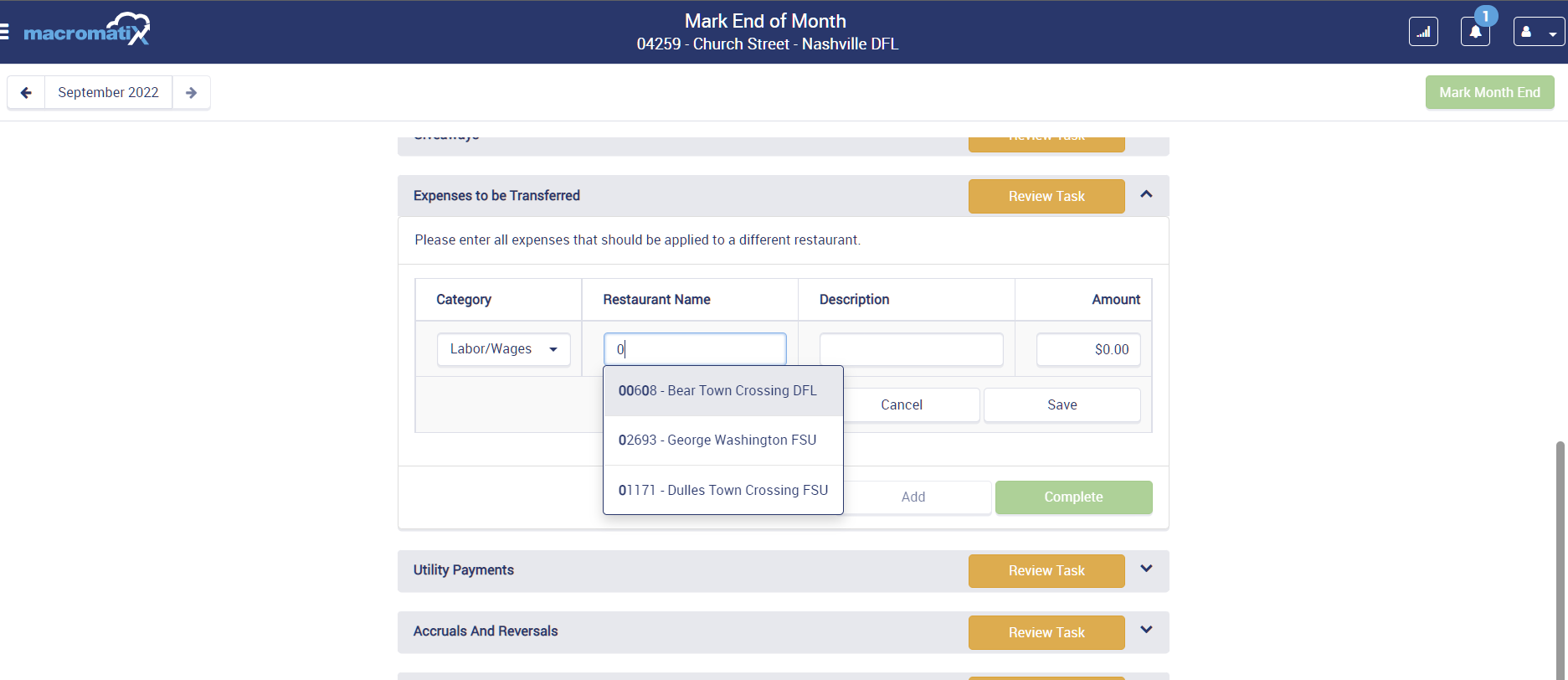
- Clones
-
CFAMX-22248 MXC- EOM - Expenses to be transferred displays all DFL locations in error
-
- Done
-
- relates to
-
CFAMX-22033 2022 R5 Sprint 2 Testing CLONE - Update to EOM Expenses to be Transferred DFL Operators
- Closed
-
CFAMX-22033 2022 R5 Sprint 2 Testing CLONE - Update to EOM Expenses to be Transferred DFL Operators
- Closed

