-
Type:
Story
-
Status: Closed (View Workflow)
-
Resolution: Completed
-
Affects Version/s: None
-
Fix Version/s: CFA 2018R4
-
Component/s: Ordering
-
Labels:
-
Sprint:CFAMX 2018R4 Sprint 3, CFAMX 2018R4 Sprint 4, CFAMX 2018R4 Sprint 5, CFAMX 2018R4 Hardening, CFAMX 2019R1 Sprint 1, CFAMX 2019R1 Sprint 2, CFAMX 2019R1 Sprint 3
-
SOW (Time Tracking) Project:44792
As a Store Manager placing an order I want the Duplicate Order check (CFAMX-219) to also take into account Scheduled Orders
Acceptance Criteria
- Confirm that if an order schedule is created, i.e. the order has not yet been created, and an order is placed for the same Delivery date/time as an existing order, for the same vendor, and the configuration setting is set, that the duplicate order message is displayed AND the confirm button is disabled
- Note, prior to displaying the duplicate order check, the scheduled order check should be performed, as below:
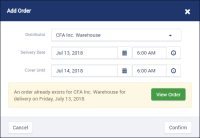
- Note: The scheduled order check does not prevent the user from placing the order, however, once the user selects a date/time that is the same as a scheduled order schedule, the duplicate order check should come into play
- Confirm that if a Scheduled Order has been created (either manually or by the job), and an order is placed for the same Delivery date/time as an existing order, for the same vendor, and the configuration setting is set, that the duplicate order message is displayed AND the confirm button is disabled
- First perform the scheduled order check
- Confirm that if for the same Delivery date/time as an existing scheduled order, for the same vendor, and the configuration setting is NOT set, that the duplicate order message is NOT displayed AND the confirm button is enabled
Cover Until Time
- Need to also check the cover until times for Scheduled Orders in the same way that delivery times are checked
There are no Sub-Tasks for this issue.

