-
Type:
 Sprint Defect
Sprint Defect
-
Status: Done (View Workflow)
-
Priority:
Major
-
Resolution: Completed
-
Affects Version/s: CFA 2022R5
-
Fix Version/s: None
-
Component/s: Customers
-
Labels:None
-
SCRUM Team:Brotherhood of Mutants
-
Sprint:2023.R1 New Features Sprint 1
Details
Incorrect data and actions displayed when changing dates
Testing Environment Details
Effected Server: M2
Store(s): 03700 - Avalon FSU
Logged in User: sharon.madihlaba
Steps to Reproduce:
- Login to M2
- Go to Customers >> Collected Sales
- Select Applied
- Change date to "Wed, Mar 30, 2022"
Expected Result
Data for Applied on the specified date should be displayed with the "Applied" option selected and the "View Applied Invoices" button displayed as below:
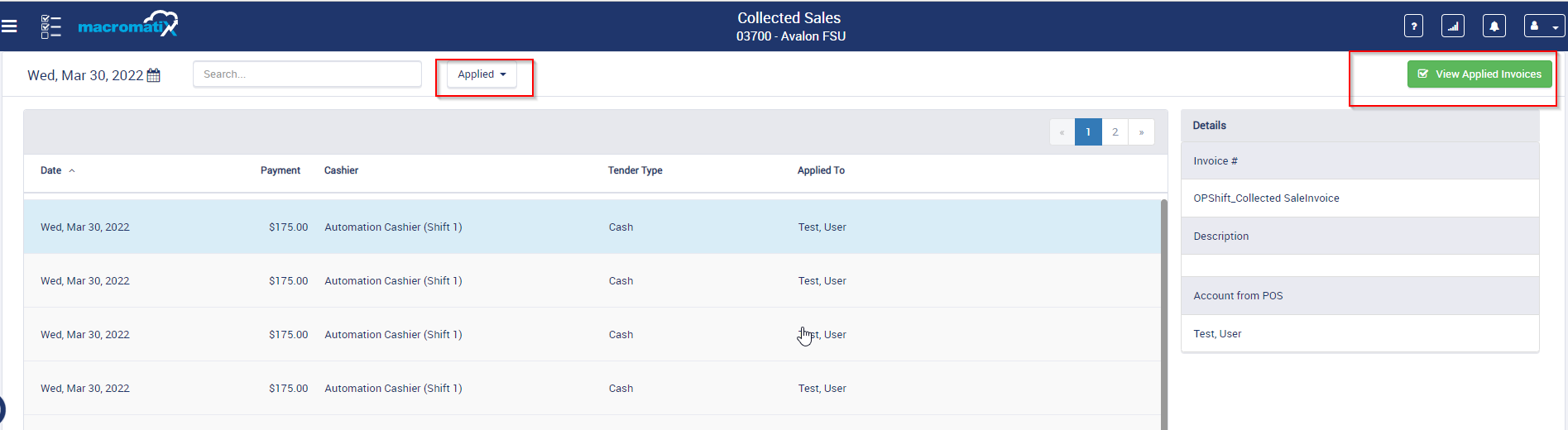
Actual Result
The data for the selected date is displayed with incorrect Payment and Account data displayed, the incorrect "Unapplied" option selected and "Apply To Invoice" button displayed, see below:
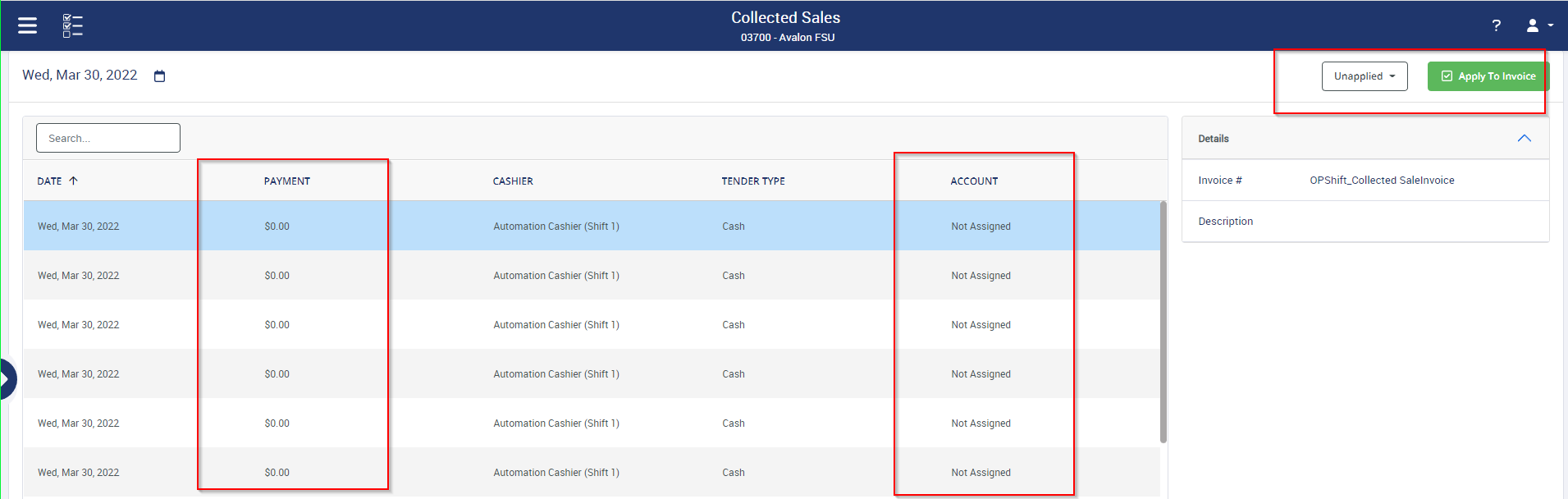
- relates to
-
CFAMX-22230 Regression Texting - MxNext - Collected Sales
- Closed



