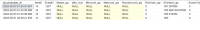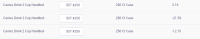-
Type:
Testing Defect
-
Status: Need More Info (View Workflow)
-
Priority:
Critical
-
Resolution: Unresolved
-
Affects Version/s: CFA 2022R5
-
Fix Version/s: CFA 2022R5
-
Component/s: None
-
Labels:None
-
SCRUM Team:Brotherhood of Mutants
Scenario - with multiple store I tried counting items using whole numbers like 10 and 5 yet when looking in the DB I am seeing a decimal value.
Steps to recreate:
1- Do a weekly count @ store 03946 in staging
2- Count 5 of each item and Apply for the current date and exact time
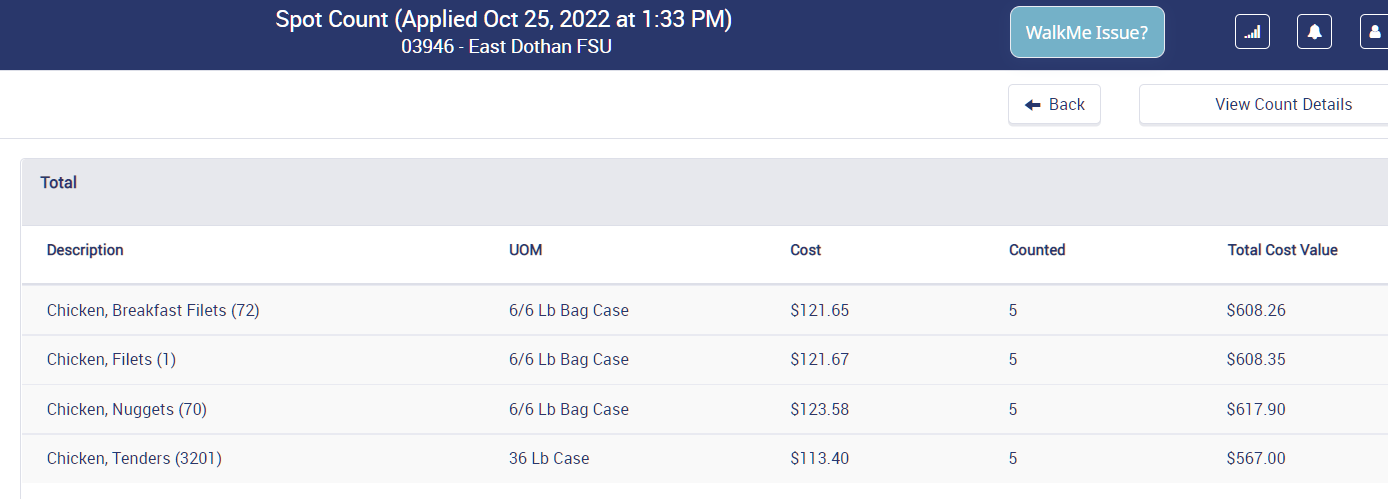
3. View the On Hand of these items in the DB in tbItemQty
Select dtLastUpdate_dt, *
from tbItemQty
where EntityID = 4761
and ItemID in (16,14,18,19) --,883,135,225,220,546,847,609,577,16,2117,883)
and iLastPhysInv_dt > '2022-10-25 10:34:00'
order by 1 desc
Defect:
The fOnHand_qty are all displaying a decimal value when they should all display 180.
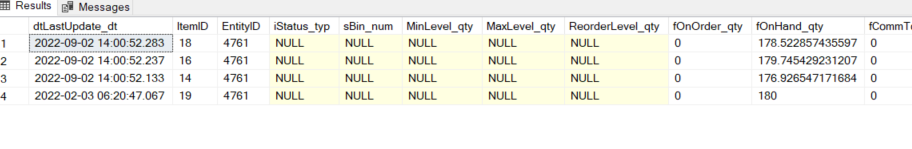
TNOTE : There are no sales from this lab.
SELECT *
FROM tbTransactionSummary ts with (nolock)
join tbEntity e with (nolock)
on e.EntityID = ts.EntityID
WHERE BusinessDay between '2022-10-24' and '2022-10-25'
and e.EntityID in (4761)
- relates to
-
CFAMX-22380 2022 R5 Testing CLONE - Calculated On Hand Added to Review Count
- Closed