-
Type:
Customer Defect
-
Status: Done (View Workflow)
-
Priority:
Major
-
Resolution: Closed/Resolved by Caller
-
Affects Version/s: CFA 2022R5
-
Fix Version/s: CFA 2023R1
-
Component/s: Workflow
-
Labels:None
We lose the backward arrow located next to the workflow Calendar when we click on the backward or forward arrows.
Steps to Recreate:
1- Login to Staging Environment MXnext-Staging
2- SSO Pass: Matt Listi / CrfMBFtVCzcz1
3- You will get directed to Mxnext Staging (Store 1919 is the M2 zone)
4-Click on the Workflow
5- Click on the Forward arrow button next to the calendar.
6- The backward arrow will disappear.
7- if you click on the workflow again twice, the arrow will appear again and disappear when you do step 5. (Or even if you click on the backward arrow.
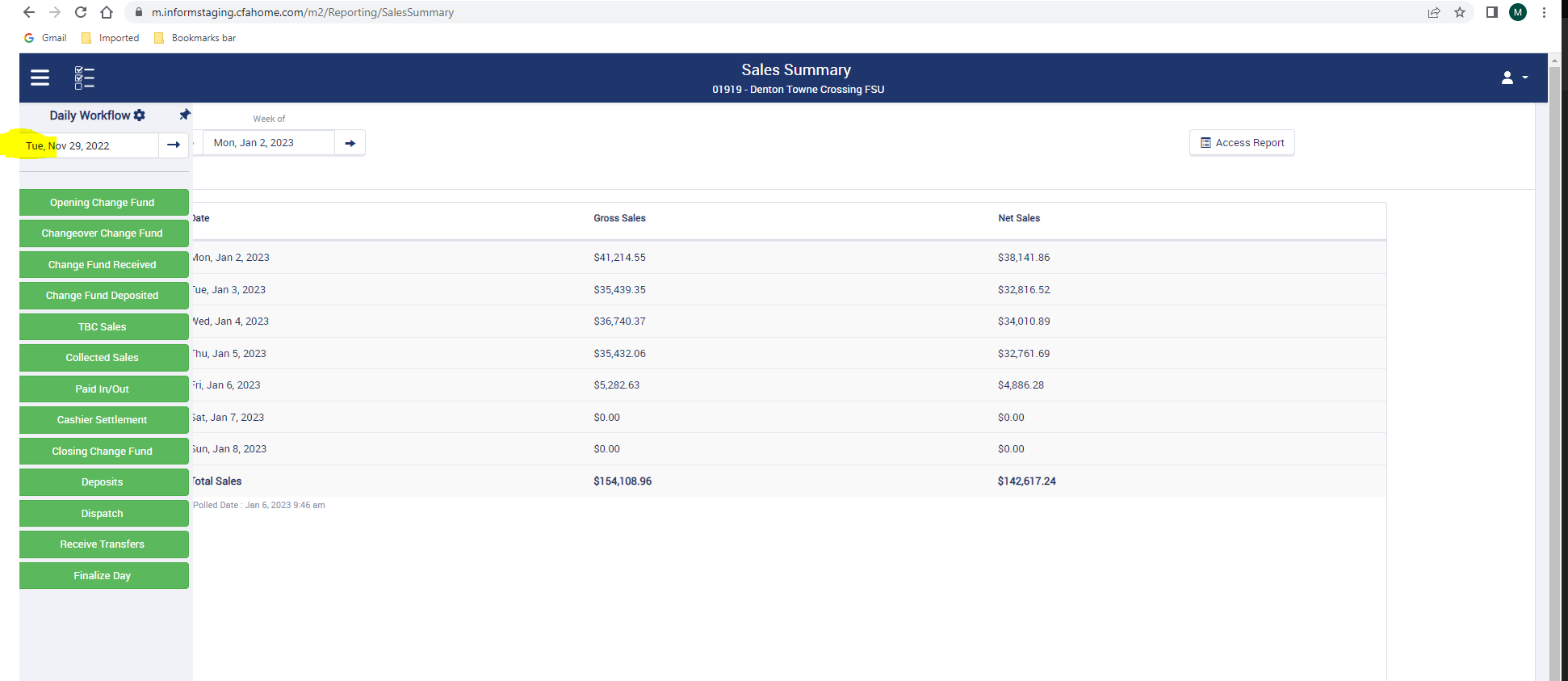
- Clones
-
CFAMX-23266 M2-Workflow- We lose the backward arrow located next to the workflow Calendar when we click on the backward or forward arrows.
-
- Done
-