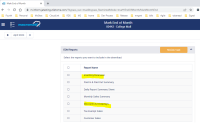-
Type:
Story
-
Status: Closed (View Workflow)
-
Resolution: Done
-
Affects Version/s: None
-
Fix Version/s: None
-
Component/s: None
-
Labels:None
-
Sprint:2023.R3 Signal Int. Sprint 3
-
SCRUM Team:Globogym Purple Cobras
-
Story Points:3
-
Work Type Classification:Sustaining
Story
As the project admin, I would like hide the inventory related reports from the menu, from the reports portal and EOM page
Description
the reports to hide:
Report Portal Page
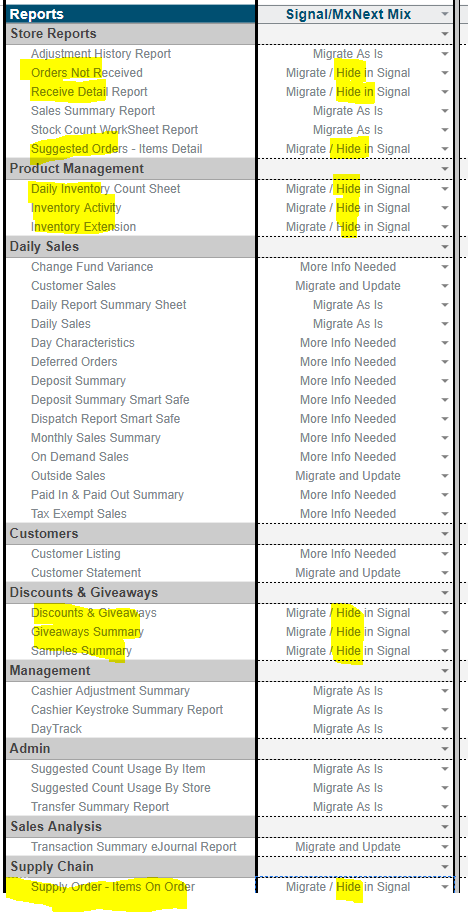
EOM Page:
- Inventory Extension
- Discounts and Giveaway
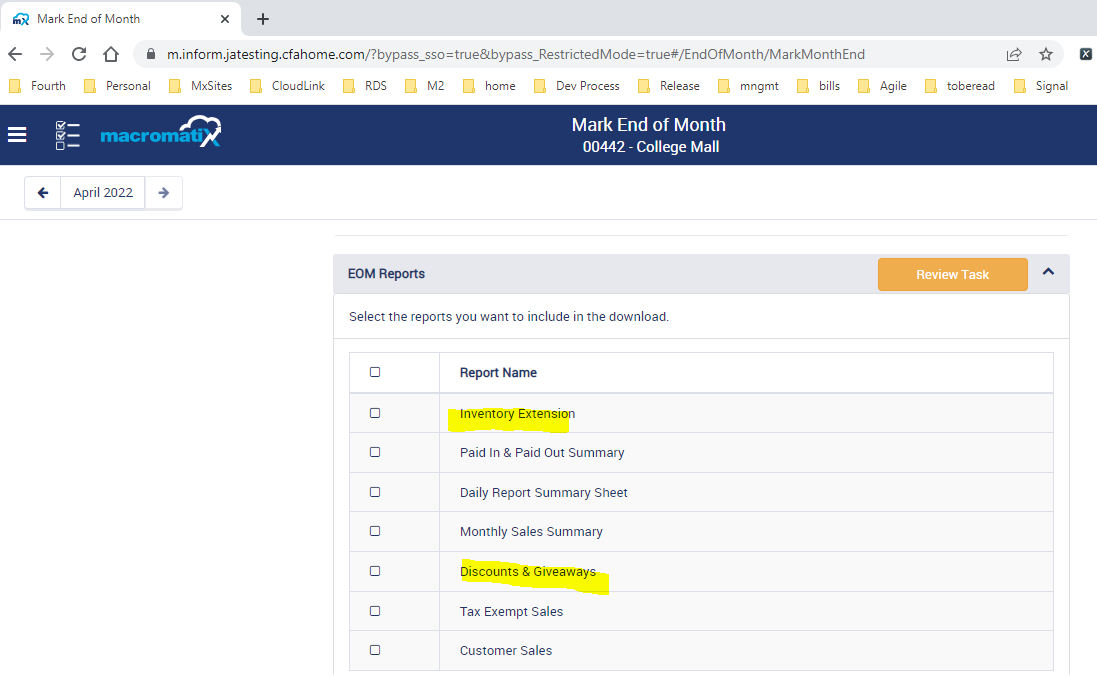
Lets come up with a generic solution in order to show/hide the reports for signal stores via DB change only.
the suggestion solution is:
add a boolean column called "HideForSignalStores" (Please change the name if you find better one!) to tbReport.
use this column with is signal store configuration to show/hide the reports for both pages
The should be generic enough for any reports to show and hide.
AC
- Confirm that if a report has HideForSignalStores column value 1 then for the signal stores the report should be hidden
- Confirm that if a report has HideForSignalStores column value 1 then for the NON signal stores the report should be displayed
- Confirm that if a report has HideForSignalStores column value 0 then for the signal and non signal stores stores the report should be displayed
- Confirm the same conditions work for report portal page and EOM Reports section
- Confirm the report is not displayed in Navigation menu, report portal, EOM for Signal stores if the flag is turned on.
- implements
-
CFAMX-23002 Signal Integration -> Hide Inventory Menu Items/ WF Menu/Reports
-
- Open
-