-
Type:
Story
-
Status: Closed (View Workflow)
-
Resolution: Done
-
Affects Version/s: None
-
Fix Version/s: None
-
Component/s: Mobile2
-
Labels:
-
Links:
-
Sprint:2023.R3 New Features Sprint 3
-
SCRUM Team:Brotherhood of Mutants
-
Story Points:3
-
Work Type Classification:Sustaining
Story
As a user, I would like the Expenses to be Transferred section of EOM reproduced in MxNext
Details
The goal of this story is to reproduce Expenses to be Transferred section in MxNext using MxNext components.
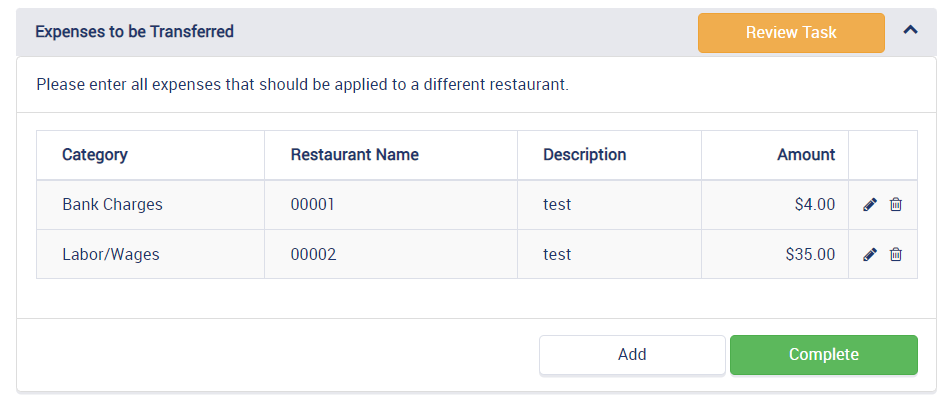
AC
- The Expenses to be Transferred section of End of Month is reproduced in MxNext
- Confirm the expenses to be transferred section allows for store selection
- Confirm the expenses to be transferred section allows for an expense category to be selected from a list.
- Confirm the expenses to be transferred section allows for description – Text input field for entering a description for the expense
- Confirm the expenses to be transferred section allows for a monetary value to be entered
- Confirm the expenses to be transferred section displays previously entered data for the current (Open) month and is editable
- Confirm the expenses to be transferred section is configurable with regards to restaurants that should see the section
-
Confirm that existing expenses to be transferred for the given business period are pre-populated, if data has previously been entered for the month. - Confirm previous (Closed) business period’s expenses to be transferred data can be viewed, but not updated
- Confirm that if an expense category is selected then Expense amount is required and if an expense amount is entered expense category is required
- Clicking Save will save the value to database
- Clicking Complete will save the value to database
- The section renders well on iPad
- Text is localized.
- blocks
-
 CFAMX-25230
Previous (Closed) business period’s expenses to be transferred section allows user to ADD new expenses
CFAMX-25230
Previous (Closed) business period’s expenses to be transferred section allows user to ADD new expenses
-
- Done
-
There are no Sub-Tasks for this issue.
