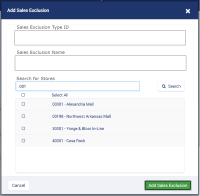-
Type:
Story
-
Status: Closed (View Workflow)
-
Resolution: Done
-
Affects Version/s: None
-
Fix Version/s: None
-
Component/s: None
-
Labels:None
-
Sprint:2023.R2 New Features Sprint 5
-
SCRUM Team:Brotherhood of Mutants
-
Story Points:3
-
Work Type Classification:Sustaining
Story
As a user, I would like to be able to add a new Sales Exclusion via the UI.
Details
When the user clicks the Add Sales Exclusion button, the Add Sales Exclusion modal opens with 3 configurable attributes.
- A text field labeled "Sales Exclusion Type ID"
- A text field labeled "Sales Exclusion Name"
- A search field where the user can search for stores to add to the sales exclusion.
The stores search will borrow functionality from the store search that we created in "Administration > Data Export > Store".
Existing Sales Exclusions validation
When a user click the "Add Sales Exclusion" button, we have to validate the new sales exclusion against the existing sales exclusions in the table.
AC
- When the user clicks the "Add Sales Exclusion" button, the Add Sales Exclusion modal opens.
- The modal includes 3 editable fields:
- Sales Exclusion Type ID
- Sales Exclusion Name
- Search for Stores
- The modal header is correct and the "X" works correctly to close the modal without saving the changes.
- The Modal footer includes a "Cancel" and "Add Sales Exclusion" button.
- The Cancel button works correctly to close the modal without saving the changes.
- All fields are required for the "Add Sales Exclusions" button to be active.
- The Store search works the same as it does in "Administration > Data Export > Store".
- Comma separated search
- Select All
- Select multiple stores from a list
- Once all fields are updated, the Add Sales Exclusions button is active.
- New Sales Exclusions default to Active
Existing Sales Exclusions validation
- When the user clicks the "Add Sales Exclusion" button, if a sales exclusion exists with the exact same type ID, open the following modal:
- Header: "Sales Exclusion Already Exists"
- Body: "A Sales Exclusion already exists with this Type ID. Please update the Sales Exclusion Type ID or edit the existing Sales Exclusion."
- Footer: a "Ok" button that closes the modal.
- Once the user updates a field so that the Sales Exclusion Type ID is unique, the validation modal no longer opens and the Sales Exclusion saves.
- blocks
-
CFAMX-24333 Settings => Sales Exclusions Types: Edit
- Closed
- implements
-
CFAMX-23097 EOM - Create UI to add Sales exclusions entries/categories
-
- Open
-
- relates to
-
CFAMX-24688 Sales Exclusions - All fields should be captured for the "Add Sales Exclusions" button to be active. (2023.R2 Patchback Clone Linked)
-
- Done
-
-
CFAMX-24689 Sales Exclusions - UI issues on Ipad mode (2023.R2 Patchback Clone Linked)
-
- Done
-
-
CFAMX-24691 2023 R2 Patchback CLONE - Sales Exclusions - All fields should be captured for the "Add Sales Exclusions" button to be active.
-
- Done
-
-
CFAMX-24692 2023 R2 Patchback CLONE - Sales Exclusions - UI issues on Ipad mode
-
- Done
-