-
Type:
 Sprint Defect
Sprint Defect
-
Status: Done (View Workflow)
-
Priority:
Major
-
Resolution: Completed
-
Affects Version/s: CFA 2023R2
-
Fix Version/s: None
-
Component/s: PaidInOut
-
Labels:
-
SCRUM Team:Brotherhood of Mutants
-
Story Points:2
-
Sprint:2023.R2 New Features Sprint 4
Details
When viewing the Paid In / Out Categories page in iPad view, actions and active column heading overlap, and the On/Off button does not fit.
Steps to reproduce:
1) Log into MxNext
2) Click the User Icon -> Settings -> Paid In/Out Categories
3) Press f12 on your keyboard
Actual Results:
The Actions and Active column headings are overlapping
The On/Off buttons do not fit in the frame
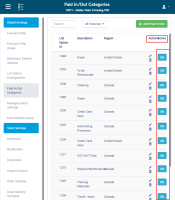
Expected Results:
The column headings must not overlap
The On/Off buttons must fit in the frame
- blocks
-
CFAMX-23622 Paid In/Paid Out - Data Table
- Closed

