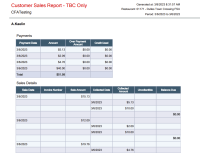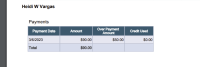-
Type:
Testing Defect
-
Status: Open (View Workflow)
-
Priority:
Critical
-
Resolution: Unresolved
-
Affects Version/s: CFA 2023R2
-
Fix Version/s: CFA 2023R2
-
Component/s: None
-
Labels:
Scenario - A Payment of $90 is used to pay $40 on Customer #1 and then the remaining amount of $50 is applied to Customer #2. Customer Sales report should display Customer 1 - 40 0 0 & Customer 2 - 50 50 0
Steps:
On Store 01171 on March 6 in TESTING.
1) Create Collected Sale on POS
2) Assign $40 to Customer #1 in TESTING
3) Click Split Payment and choose Heidi W Vargas
4) Click Apply and Credit
5) Review Customer Sales Report
Defect :
Customer #2 displays as if entire amount was applied and an overpayment was $50. This is incorrect. The desired value in Amount is $50.
- relates to
-
CFAMX-24198 Customer Sales Report not reflecting the overpayment in the report
-
- Done
-