-
Type:
Story
-
Status: Closed (View Workflow)
-
Resolution: Done
-
Affects Version/s: None
-
Fix Version/s: None
-
Component/s: Mobile2
-
Sprint:2023.R4 Signal Int. Sprint 1, 2023.R4 Signal Int. Sprint 2
-
SCRUM Team:Globogym Purple Cobras
-
Story Points:5
-
Work Type Classification:Sustaining
Story
As an admin, I would like to migrate Bulk Prep Item Maintenance to MxNext
Details
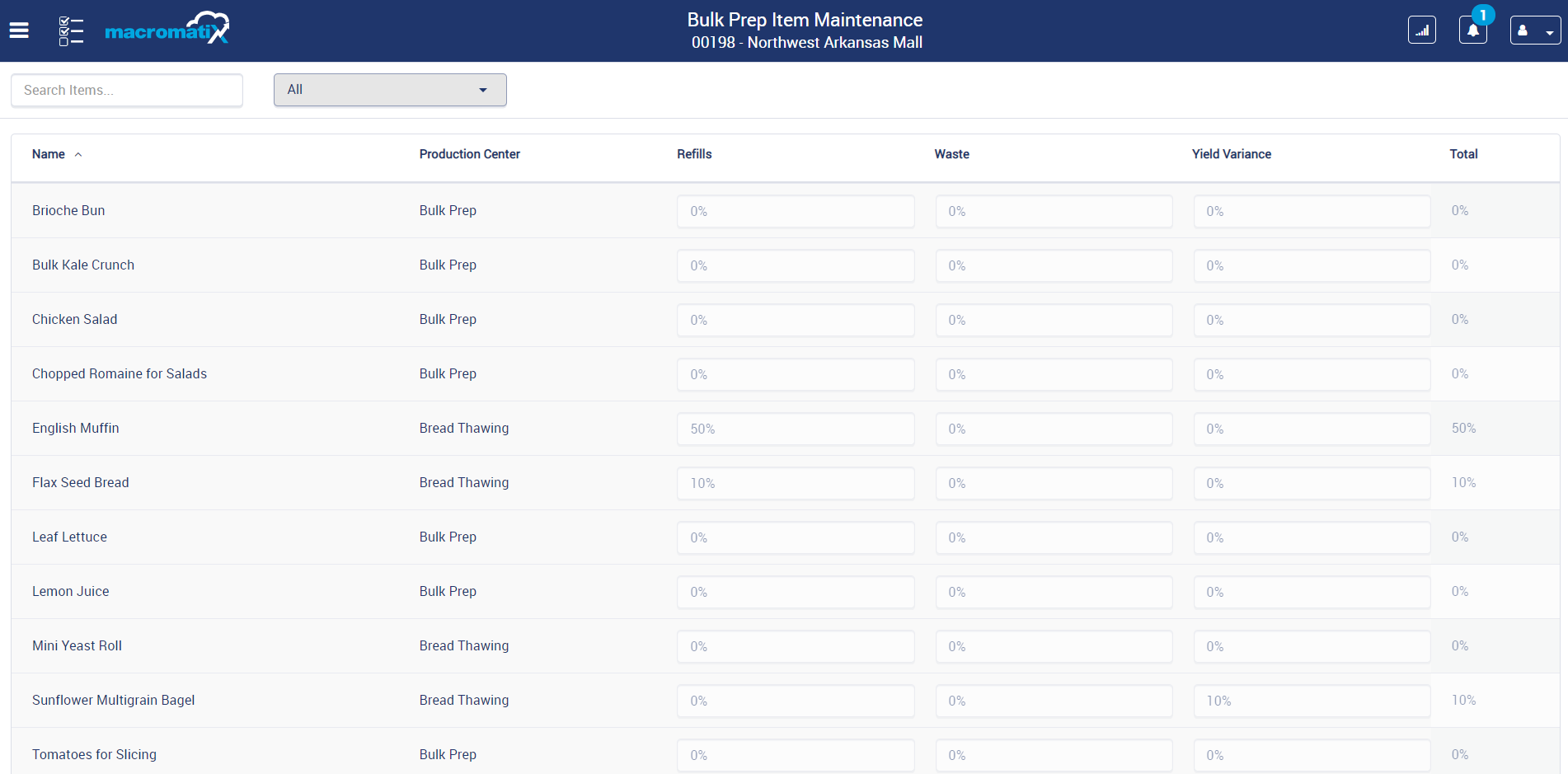
AC
- In MxNext, there is a new menu option, Bulk Prep Item Maintenance. This menu option is located under Production.
- The page has a title of “Bulk Prep Item Maintenance”
- Only those items flagged as Bulk Prep Items will be displayed
- All Bulk Prep Items assigned to the store should be displayed
- This is a store level page, so only those items assigned to the selected store should be displayed
- There will be no pagination
- There is a Search box that will search across the Item names
- There is a drop down that will contain all Production Centers that are associated to bulk prep items
- The default order of the items displayed should be:
- Items grouped by Production Center
- Production centers should be sorted alphabetically, from A->Z
- Items with each production center should be sorted alphabetically, from A->Z
- relates to
-
 CFAMX-25877
M2 - Bulk Prep Item Maintenance Column Headers not locked in place
CFAMX-25877
M2 - Bulk Prep Item Maintenance Column Headers not locked in place
-
- Done
-
There are no Sub-Tasks for this issue.
