-
Type:
Story
-
Status: Closed (View Workflow)
-
Resolution: Done
-
Affects Version/s: None
-
Fix Version/s: None
-
Component/s: Mobile2
-
Labels:
-
Sprint:2023.R3 Signal Int. Sprint 4
-
SCRUM Team:Globogym Purple Cobras
-
Story Points:5
-
Work Type Classification:Sustaining
Story
As an admin, I would like to migrate Bulk Prep Report to MxNext
Details
New Config - "Operations > Setup > Configurations Manager > Mobile2 > Use Mobile2 Production"
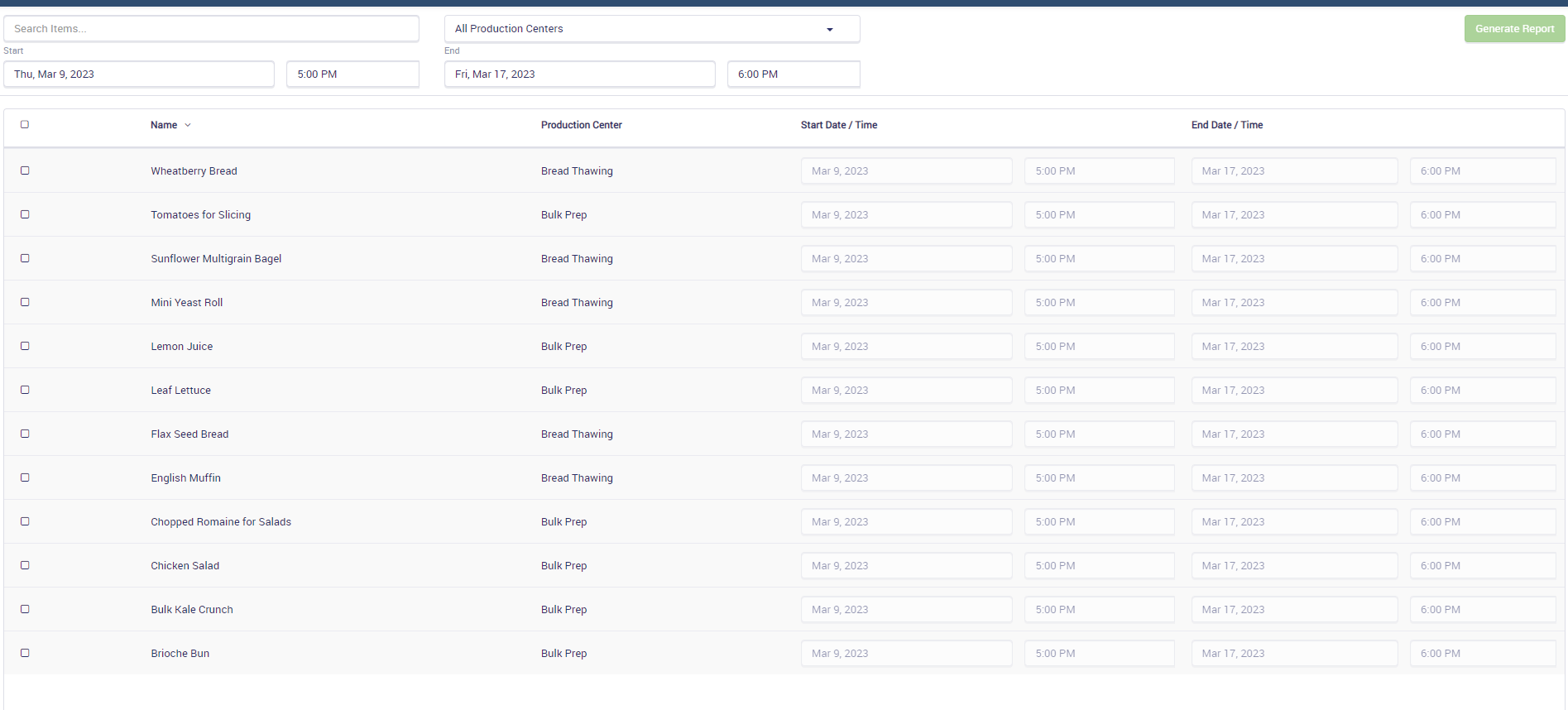
AC
Confirm with new config enabled the following items route to MxNext page .
Confirm with new config disabled, the page route to the correct MxC page
- In MxNext, there is a new menu option, Bulk Prep Report. This menu option is located under Production.
- The page has a title of “Bulk Prep Report”
- Only those items flagged as Bulk Prep Items will be displayed
- All Bulk Prep Items assigned to the store should be displayed
- This is a store level page, so only those items assigned to the selected store should be displayed
- There will be no pagination
- There is a Search box that will search across the Item names
- There is a drop down that will contain all Production Centers that are associated to bulk prep items
- The default order of the items displayed should be: Items with each production center should be sorted alphabetically, from A->Z
- User cannot enter Special characters when entering a date
- User cannot enter alpha characters when entering a date
- User Cannot enter numeric values outside 15 minute Intervals (Ex. If user enters a value of 11, interval round up to the closest 15 minute interval)
- is blocked by
-
 CFAMX-24702
M2 - Open Transfer Actions Dropdown remains expanded when the user Clicks Away
CFAMX-24702
M2 - Open Transfer Actions Dropdown remains expanded when the user Clicks Away
-
- Done
-
-
 CFAMX-24737
M2 - Date Component allows Alphabetical Characters in Bulk Prep Report
CFAMX-24737
M2 - Date Component allows Alphabetical Characters in Bulk Prep Report
-
- Done
-
-
 CFAMX-24738
M2 - Date Component allows Special Characters in Bulk Prep Report
CFAMX-24738
M2 - Date Component allows Special Characters in Bulk Prep Report
-
- Done
-
-
 CFAMX-25212
M2 - Bulk Prep Report - End Time should Equal Start Time When the Start Time Surpasses the End Time on Same Day
CFAMX-25212
M2 - Bulk Prep Report - End Time should Equal Start Time When the Start Time Surpasses the End Time on Same Day
-
- Done
-
- relates to
-
 CFAMX-25814
M2 - Interval Time in Bulk Prep Report Not Working
CFAMX-25814
M2 - Interval Time in Bulk Prep Report Not Working
-
- Done
-
-
 CFAMX-25858
M2 - Bulk Prep Report Defects
CFAMX-25858
M2 - Bulk Prep Report Defects
-
- Done
-
1.
|
Create Test Scripts |
|
Done | Tristan Strong |
|
|||||||
2.
|
Review Test Scripts |
|
Done | Unassigned |
|
|||||||
3.
|
Deploy |
|
Done | Tristan Strong |
|
|||||||
4.
|
Execute Test Cases |
|
Done | Unassigned |
|
|||||||
5.
|
Functional Review with QA |
|
Done | Danny Han |
|
|||||||
6.
|
DIT |
|
Done | Danny Han |
|
|||||||
7.
|
Design Review |
|
Done | Danny Han |
|
|||||||
8.
|
Story Documentation |
|
Done | Danny Han |
|
|||||||
9.
|
Add configuration |
|
Done | Danny Han |
|
|||||||
10.
|
Add Routing and blank page |
|
Done | Danny Han |
|
|||||||
11.
|
Implement UI controls |
|
Done | Danny Han |
|
|||||||
12.
|
Implement APi call |
|
Done | Danny Han |
|
|||||||
13.
|
Bind controls to Api call |
|
Done | Danny Han |
|
|||||||
14.
|
Dev Testing |
|
Done | Danny Han |
|

