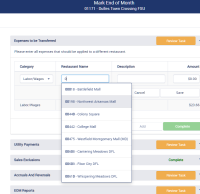-
Type:
Testing Defect
-
Status: Done (View Workflow)
-
Priority:
Critical
-
Resolution: Done
-
Affects Version/s: CFA 2023R2
-
Fix Version/s: CFA 2022R3
-
Component/s: None
-
Labels:None
Scenario - Login to Staging as a Store Manager of 02693. This store is one of many for the operator bill.digges. When the manager accesses EOM and enters a Expense to be transferred and selects a store to transfer it - he should only see 3 stores(00608, 00609, 01171). This is not the case. This store manager sees all stores - like a system admin.
Steps:
**1. Login to staging using the bypass link - https://m.informstaging.cfahome.com/?bypass_sso=true#/ as andy.wang1/password
2. Navigate to EOM
3. Click the Expenses to be Transferred accordion
4. Click ADD button
5. Click the Category and choose Labor/Wages
6. Select the Store field and key in the number 0
DEFECT
All Stores in Staging are listed OR can be keyed and display
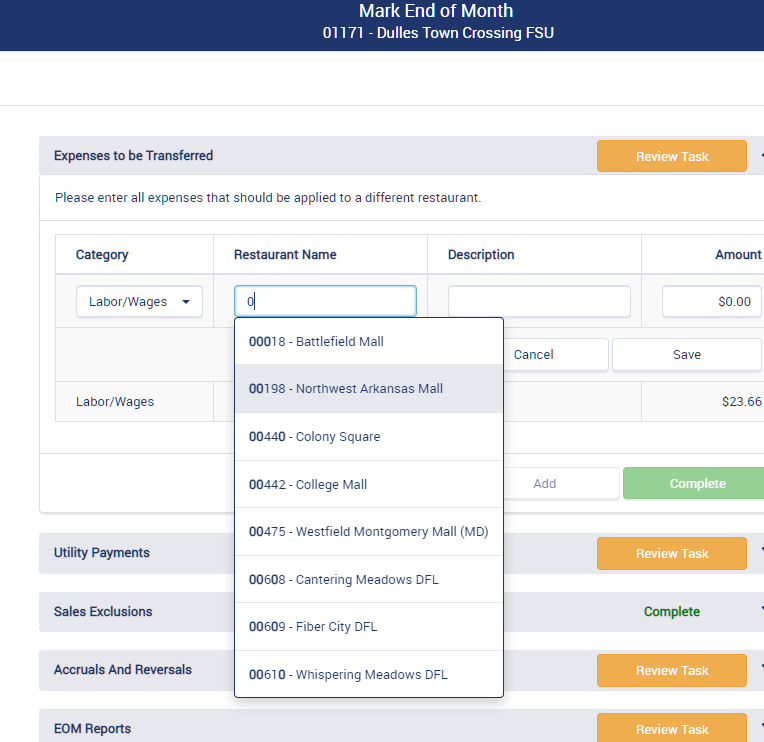
Expected:
Only the stores associated with the stores OPERATOR should display,
- relates to
-
CFAMX-23303 Provide store managers the ability to transfer Labor/Wages
- Closed
-
CFAMX-24202 Store Manager not able to transfer Labor/Wages Expenses from 01171 to 02693
-
- Done
-