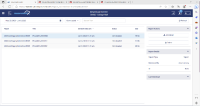-
Type:
Customer Defect
-
Status: In QA (View Workflow)
-
Priority:
Minor
-
Resolution: Unresolved
-
Affects Version/s: CFA 2023R4
-
Fix Version/s: CFA 2023R4
-
Component/s: Reports
-
Labels:None
-
Root cause - Reason:Code defect
-
Source Code ID(s):
-
Sprint:2023.R4 Signal Int. Sprint 2
-
Root Cause:Passing the same store number in the code
Details
Admin Order History Reports Using One Store for Multiple Reports in the Title for Different Stores
Testing Environment Details
Effected Server: All
Build: Trunk - 23.06.232.5445
Affected: MxConnect
iPad Version: 14.4.1
Store(s): 01919 - Denton Towne Crossing FSU
Logged in User: sysadmin
Feature: CFAMX-12484
Related Tickets (Stories or Features): N/A
Other Related Links (Confluence, BRDs, Etc...): N/A
Feature Configurations: N/A
Steps to Reproduce:
1. Login to MxConnect
2. Navigate to Create/Receive Order > Admin Order History
3. Select All from the Status Dropdown
4. Select Date Tues, Feb 7, 2023
5. Check the first 3 Distributors
6. Click Actions > Download PDF
7. Navigate to Reports > Download Center
8. Download the reports
Expected Result
Each Order should use it's own Store number for the report
Actual Result
All the reports are using the store number that was at the top of the Admin Order History
- blocks
-
CFAMX-11540 Production Defects
-
- Open
-
- relates to
-
CFAMX-12484 InFORM Angular Technology Update
-
- In Development
-