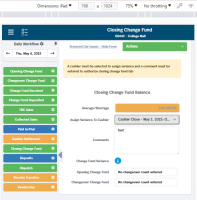-
Type:
 Sprint Defect
Sprint Defect
-
Status: Troubleshooting Defect (View Workflow)
-
Priority:
Major
-
Resolution: Unresolved
-
Affects Version/s: CFA 2023R4
-
Fix Version/s: CFA 2023R4
-
Component/s: Cash Management
-
SCRUM Team:Brotherhood of Mutants
Details
M2 - Closing Change Fund Balance - Assign Variance To Cashier header and dropdown options compacted to display over 2 lines on MxNext, unlike as per MxConnect. On Desk top UI and iPad.
Testing Environment Details
Effected Server: All
Build: Trunk - 23.06.232.5498
Affected: M2
iPad Version: 16.3.1
Store(s): 00442 - College Mall
Logged in User: systemadmin
Feature: CFAMX-25840
Related Tickets (Stories or Features): CFAMX-25889
Other Related Links (Confluence, BRDs, Etc...): N/A
Feature Configurations: N/A
Steps to Reproduce:
1. Login to MxNext
2. Switch store to 00442 - College Mall
3. Click Workflow icon
4. Navigate to Thu, May 4, 2023
5. Click Closing Change Fund
6. Enter a value in the Cashier Tills field
7. Click Actions > Assign Variance To Cashier
8. Click the Assign Variance To Cashier and view dropdown header and list
Expected Result
The dropdown header and list (Unauthorized Cashier Settlement) is displayed in one row/line, the same as on MxConnect
Actual Result
The dropdown header and options compacted display over 2 lines on MxNext
- blocks
-
CFAMX-25840 MxNext Cash Management Delivery Team Testing
-
- Open
-
- implements
-
CFAMX-26051 Patchback - 2023.R3.1 MxNext Cash Management
- Open
-
CFAMX-26148 Testing CLONE - Patchback - 2023.R3.1 MxNext Cash Management
- Open