-
Type:
 Sprint Defect
Sprint Defect
-
Status: Done (View Workflow)
-
Priority:
Major
-
Resolution: Completed
-
Affects Version/s: CFA 2023R3.1
-
Fix Version/s: None
-
Component/s: Cash Management
-
Labels:None
-
SCRUM Team:Brotherhood of Mutants
-
Sprint:2023.R4 New Features Sprint 4
Scenario - After the Deposit is authorized and the Daily Deposit is completed when the user navigates to the Dispatch Page the 'dirty' guard message is displayed in error
Steps:
1- Login to MxNext
2- Complete the Work flow up to and including the Daily Deposits
3. Click the cog and select Complete for the Daily Deposit
4. WF menu option for Daily Deposit turns 'green'
5. Click the Dispatch work flow menu
Defect:
Alert displays in error.
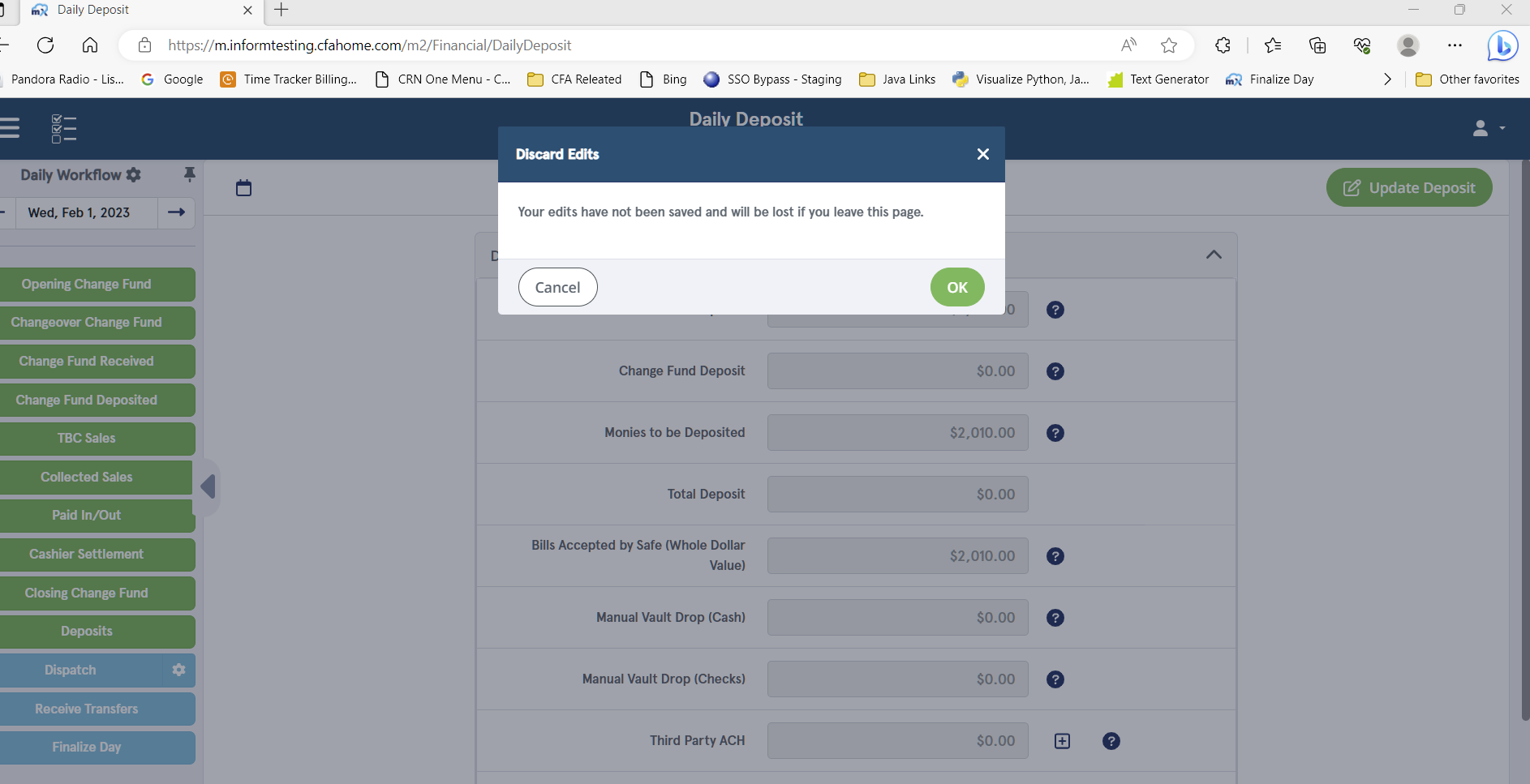
- relates to
-
CFAMX-25840 MxNext Cash Management Delivery Team Testing
-
- Open
-

