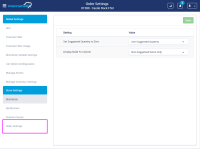-
Type:
Story
-
Status: Closed (View Workflow)
-
Resolution: Completed
-
Affects Version/s: None
-
Fix Version/s: CFA 2019R3
-
Component/s: POS
-
Labels:
-
Sprint:CFAMX 2019R3 Sprint 1
-
SCRUM Team:Globogym Purple Cobras
-
SOW (Time Tracking) Project:44918
-
Work Type Classification:Sustaining
As a store manager I want to a new options page under Store Settings so that I can opt in/out of order preferences
Notes
- This story is to add the configuration, permissions and new page
Acceptance Criteria
- Confirm that there is a new configuration option
- Configuration Manager > Mobile > Ordering > Display Order Settings Page
 Determines whether the Order Settings page is displayed or not, works in conjunction with either of the Security Items (Mobile > Settings - Order Settings - Can Zero Suggested Quantity & Settings - Order Settings - Can Edit Build To)
Determines whether the Order Settings page is displayed or not, works in conjunction with either of the Security Items (Mobile > Settings - Order Settings - Can Zero Suggested Quantity & Settings - Order Settings - Can Edit Build To)- By default this setting should be Off
- Confirm that there is a new Security permission (which will be used to control Set Suggested Quantities to Zero)
- Mobile > Settings - Order Settings - Can Zero Suggested Quantity
- Confirm that there is a new Security permission (which will be used to control how the Build To Column is displayed)
- Mobile > Settings - Order Settings - Can Edit Build To
- Confirm that the is a new page under User > Store Settings, called Order Settings
- Confirm that to access the page the restaurant and user must have a combination of the Configuration Setting and one (or both) of the Security Permissions
- Confirm that in order for the option (Set Suggested Quantity to Zero) to be displayed the restaurant must be configured to use both:
- Mobile > ordering > Show Suggested Details = True
- AND
- Mobile > Ordering > Display Order Settings Page = True
- Confirm that when the user has the SO setting (Settings - Order Settings - Can Zero Suggested Quantity) set to true, that an option is displayed to, Set Suggested Quantity to Zero
- This is a true/false value
- By default it should be off (false)
- This setting should be saved at the restaurant level, NOT the user
- Confirm that when the user has the Build To setting (Settings - Order Settings - Can Edit Build To) set to true, that an option is displayed to determine how to display the Build To column
- Values are:
- No Items (do not display)
- Non-Suggested Items Only
- All Items
- By default it should be off (No Items)
- This setting should be saved at the restaurant level, NOT the user
- Values are:
- implements
-
CFAMX-2995 Add Restaurant Facing Configurations for Suggested Order Quantities
-
- Closed
-
- relates to
-
 CFAMX-3954
Order Settings - Built To should be Build To
CFAMX-3954
Order Settings - Built To should be Build To
-
- Done
-
-
CFAMX-4543 User > Order Settings > Default Value For Build To
- Closed
1.
|
QA - Create Test Cases |
|
Done | Gareth Leibbrandt (Inactive) |
|
||||||||
2.
|
Review Test Scripts |
|
Done | Charles Wheeler |
|
||||||||
3.
|
Deploy |
|
Done | Gareth Leibbrandt (Inactive) |
|
||||||||
4.
|
QA - Execute Test Cases |
|
Done | Gareth Leibbrandt (Inactive) |
|
||||||||
5.
|
Functional Review with QA |
|
Done | Francois Steenkamp (Inactive) |
|
||||||||
6.
|
DIT |
|
Done | Francois Steenkamp (Inactive) |
|
||||||||
7.
|
Create Configuration Option |
|
Done | Francois Steenkamp (Inactive) |
|
||||||||
8.
|
Create Security Permissions |
|
Done | Francois Steenkamp (Inactive) |
|
||||||||
9.
|
Create New Settings Page |
|
Done | Francois Steenkamp (Inactive) |
|