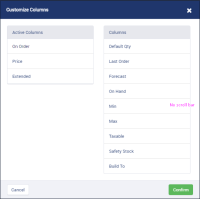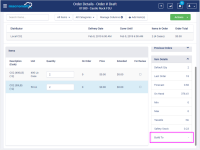-
Type:
Story
-
Status: Closed (View Workflow)
-
Resolution: Completed
-
Affects Version/s: None
-
Fix Version/s: CFA 2019R3
-
Component/s: Ordering
-
Labels:
-
Sprint:CFAMX 2019R3 Sprint 2
-
SCRUM Team:Globogym Purple Cobras
-
SOW (Time Tracking) Project:44918
-
Work Type Classification:Sustaining
As a store manager I want the Create Order page to reflect that I have chosen to display the Build To column so that I can leverage the the details of the ordering algorithm and enter my own order quantity
Notes
- In 2019R2, we implemented a configuration option that controls the display of the Build To column (
CFAMX-2201) in Ordering - This enhancement takes the control of the display of the Build To column, away from the Configuration Setting and brings it to the store level. However, this is initially for Suggested Ordering Stores only, so we should continue to support the configuration for Usage stores
- I "think" that we should probably extend the existing configuration to also include an option to "Follow Store Specific Configuration", but I will leave this to dev to determine how best to implement
- The goal is to have some stores (Usage) controlled by the config, and some stores (Suggested) controlled at the store level
- I "think" that we should probably extend the existing configuration to also include an option to "Follow Store Specific Configuration", but I will leave this to dev to determine how best to implement
Acceptance Criteria
- Suggested Order Stores
- Confirm when creating an order for a Suggested Ordering store using the store level setting "Display Build To Column" = "No Items (do not display)", that the Build To column is NOT available as an option under Manage columns
- And by extension, NOT available under Item Details
- Confirm when creating an order for a Suggested Ordering store using the store level setting "Display Build To Column" = "Non-Suggested Items Only", that the Build To column is available under Manage columns
- And by extension, available under Item Details
- Confirm when creating an order for a Suggested Ordering store using the store level setting "Display Build To Column" = "All Items", that the Build To column is available under Manage columns
- And by extension, available under Item Details
- Usage Order Stores
- Confirm when creating an order for a Usage Ordering store using the store level setting "Display Build To Column" = "No Items (do not display)", that the Build To column is NOT available as an option under Manage columns
- And by extension, NOT available under Item Details
- Confirm when creating an order for a Usage Ordering store using the store level setting "Display Build To Column" = "Non-Suggested Items Only", that the Build To column is available under Manage columns
- And by extension, available under Item Details
- Confirm when creating an order for a Usage Ordering store using the store level setting "Display Build To Column" = "All Items", that the Build To column is available under Manage columns
- And by extension, available under Item Details
- Item Maintenance feeding in
- Confirm that the data in the Build To column reflects the data entered in Item Maintenance (
CFAMX-3321)- Confirm that if the Build To is Not Set for an item, the system represents this as a 0
- Confirm that if the Build To is not available for an item (Item = suggested item and config = Non Suggested Items Only), the system represents this as a dash
- Confirm when Build To is displayed in the Manage Columns modal that the user does NOT have to scroll to see all of the available columns
- Regression
- Confirm that the existing configuration "Display Build To Column on Item Maintenance" is respected under the following circumstances
- Suggested Order Stores
- Confirm when creating an order for a Suggested Ordering store using "Display Build To Column on Item Maintenance and Ordering" = Do not display Build To, that the Build To column is NOT available under Manage columns
- And by extension, NOT available under Item Details
- Confirm when creating an order for a Suggested Ordering store using "Display Build To Column on Item Maintenance and Ordering" = Non Suggested Items Only, that the Build To column is available under Manage columns
- And by extension, available under Item Details
- Confirm when creating an order for a Suggested Ordering store using "Display Build To Column on Item Maintenance and Ordering" = All Items, that the Build To column is available under Manage columns
- And by extension, available under Item Details
- Usage Order Stores
- Confirm when creating an order for a Usage Ordering store using "Display Build To Column on Item Maintenance and Ordering" = Do not display Build To, that the Build To column is NOT available under Manage columns
- And by extension, NOT available under Item Details
- Confirm when creating an order for a Usage Ordering store using "Display Build To Column on Item Maintenance and Ordering" = Non Suggested Items Only, that the Build To column is available under Manage columns
- And by extension, available under Item Details
- Confirm when creating an order for a Usage Ordering store using "Display Build To Column on Item Maintenance and Ordering" = All Items, that the Build To column is available under Manage columns
- And by extension, available under Item Details
- Order Status
- Confirm that when displayed, the Build To is available when
- Creating an order
- Reviewing a Draft Order
- Viewing a Placed Order
- Confirm that when displayed, the Build To is available when
- implements
-
CFAMX-2995 Add Restaurant Facing Configurations for Suggested Order Quantities
-
- Closed
-
- is related to
-
 CFAMX-4465
"Suggested Ordering Off" Appearing When It Shouldn't
CFAMX-4465
"Suggested Ordering Off" Appearing When It Shouldn't
-
- Done
-
1.
|
QA - Create Test Cases |
|
Done | Gareth Leibbrandt (Inactive) |
|
||||||||||
2.
|
Review Test Scripts |
|
Done | Charles Wheeler |
|
||||||||||
3.
|
Deploy |
|
Done | Gareth Leibbrandt (Inactive) |
|
||||||||||
4.
|
QA - Execute Test Cases |
|
Done | Gareth Leibbrandt (Inactive) |
|
||||||||||
5.
|
Functional Review with QA |
|
Done | Colin Wyatt-Goodall |
|
||||||||||
6.
|
DIT |
|
Done | Colin Wyatt-Goodall |
|
||||||||||
7.
|
Fetch relevant settings |
|
Done | Colin Wyatt-Goodall |
|
||||||||||
8.
|
Implement relevant Showing and Hiding of build to |
|
Done | Colin Wyatt-Goodall |
|
||||||||||
9.
|
Dev Testing for regression |
|
Done | Colin Wyatt-Goodall |
|