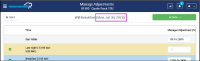-
Type:
Story
-
Status: Closed (View Workflow)
-
Resolution: Completed
-
Affects Version/s: None
-
Fix Version/s: CFA 2018R4
-
Component/s: Events, Forecasting
-
Labels:
-
Sprint:CFAMX 2018R4 Sprint 5
-
SOW (Time Tracking) Project:44728
User Feedback:
Manage Adjustments page
Acceptance Criteria
- Confirm that when creating a Manual Event the scheduled date of the event is displayed alongside the name of the event in the header of the Manage Adjustments page
- Confirm that when editing a Manual Event the scheduled date of the event is displayed alongside the name of the event in the header of the Manage Adjustments page
- Confirm that if the user navigates back to the date selection page, and updates the date, then navigates back to the manage adjustments page, that the date is updated accordingly
There are no Sub-Tasks for this issue.