-
Type:
 Sprint Defect
Sprint Defect
-
Status: Done (View Workflow)
-
Priority:
Major
-
Resolution: Completed
-
Affects Version/s: CFA 2019R3
-
Fix Version/s: CFA 2019R3
-
Component/s: Ordering
-
Labels:
-
SCRUM Team:Globogym Purple Cobras
-
TestRail Run Link:
-
Source Code ID(s):
-
Sprint:CFAMX 2019R3 Sprint 2
When creating an order for a store that is set to Set Suggested Qty to Zero, items that have a User Default Quantity are set to Zero, rather than the User Default Qty (AC #1 - CFAMX-3300).
For example:
Item Maintenance - Chicken Pie - UDQ = 5
Create Order
- Qty set to zero - should be 5 (Per IM page)
- User Edit icon is shown (In this scenario the Qty should have been 5, so there would be no change registered)
- See
CFAMX-3740to address this 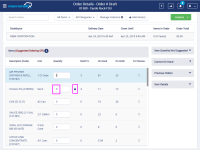
Placing the same order with the Setting Off
- blocks
-
CFAMX-3300 Order Settings - Update Create Order Page - Set Suggested Quantity to Zero
- Closed


