-
Type:
 Sprint Defect
Sprint Defect
-
Status: Done (View Workflow)
-
Priority:
Major
-
Resolution: Completed
-
Affects Version/s: CFA 2019R3
-
Fix Version/s: CFA 2019R3
-
Component/s: Ordering
-
Labels:
-
TestRail Run Link:
-
Source Code ID(s):
-
Sprint:CFAMX 2019R3 Sprint 2
When creating an order, for a Store where Set Suggested Qty to Zero = False, on page load, the order displays as expected.
If however, you click on Actions > Set All Quantities to Zero, the page goes into the same mode as if the store setting is in effect.
See this screenshot:
This section, 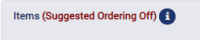 , should only display if:
, should only display if:
- Store Setting > Set Suggested Qty to Zero = True
- blocks
-
CFAMX-3300 Order Settings - Update Create Order Page - Set Suggested Quantity to Zero
- Closed

