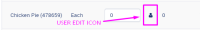-
Type:
Story
-
Status: Closed (View Workflow)
-
Resolution: Completed
-
Affects Version/s: None
-
Fix Version/s: CFA 2019R3
-
Component/s: Ordering
-
Labels:
-
Sprint:CFAMX 2019R3 Sprint 2
-
SCRUM Team:Globogym Purple Cobras
-
SOW (Time Tracking) Project:44918
-
Work Type Classification:Sustaining
As a store manager who has chosen to Set Suggested Qty's to Zero I do not want the user edit icon displayed for those items that the new setting have overridden when the order is created
For example:
- Icon example:
- Chicken Pie - Default Qty overridden (See
CFAMX-3736for other info on this) - Chicken, Filets - Suggested Quantity overridden
Note: I think that the simplest solution is to suppress this icon when the order is created and the store setting , Set Suggested Qty to Zero = True
Acceptance Criteria
- Confirm when an order is created for a store that is configured to Set Suggested Qty to Zero (=True) the User Edit icon is not displayed when the quantities are updated to zero on page load
- Confirm when an order is created for a store that is configured to Set Suggested Qty to Zero (=True) the User Edit icon is not displayed when the quantities are updated by the user in Create mode
- Confirm when an order is created for a store that is configured to Set Suggested Qty to Zero (=True) the User Edit icon is not displayed when the quantities are updated by the user in Draft mode
- Confirm when an order is created for a store that is NOT configured to Set Suggested Qty to Zero (=False) the User Edit icon is displayed when the user makes changes to suggested quantities
- implements
-
CFAMX-2995 Add Restaurant Facing Configurations for Suggested Order Quantities
-
- Closed
-
- is blocked by
-
 CFAMX-3738
Set Qty to Zero - Draft Orders are all being set to Zero
CFAMX-3738
Set Qty to Zero - Draft Orders are all being set to Zero
-
- Done
-
There are no Sub-Tasks for this issue.