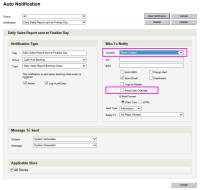-
Type:
Story
-
Status: Closed (View Workflow)
-
Resolution: Completed
-
Affects Version/s: None
-
Fix Version/s: CFA 2019R3
-
Component/s: AutoNotification
-
Labels:
-
Sprint:CFAMX 2019R3 Sprint 5
-
SCRUM Team:Globogym Purple Cobras
-
SOW (Time Tracking) Project:44918
-
Work Type Classification:Sustaining
As an Operator, I would like an auto-notification created for the Inventory Extension Report when the Monthly Count is applied so that I can quickly view monthly inventory metrics without having to log into InFORM and generate this report manually.
Notes
- Add a new auto-notification called “Inventory Extension Report sent when Monthly count is applied” to the Auto Notification setup page.
- This auto-notification will support the “Allow User Override” checkbox on the Auto Notification setup page, when Contact is set to Store Contact.
- Checking this box results in the Notification being displayed on the MxC Store Settings page, similar to the way the ‘Daily Sales Report sent at Finalize Day’ auto-notification is shown.
- currently this is only supported by the Daily Sales Report Auto Notification
- The A/N should contain a PDF copy of the Inventory Extension Report for the Month of the Count that was applied
Acceptance Criteria:
- Confirm that under Auto-Notification type in Group: Inventory, there is a Type: Monthly Count is Applied’
- Confirm that the Subject of the A/N contains:
{Period (month & year)} Inventory Extension Report - {StoreNumber}
- Confirm that the that the A/N message contains:
- Store Name
- Business period (i.e. the month for which count was applied)
- The apply timestamp
- The user that applied the count
- Inventory Extension Report, attached as a PDF attachment
- For example:
Please find attached the Inventory Extension Report for {Store Name}. The monthly count for {period (month & year)} was applied by {User-FirstName Last Name} on {Apply Date Time} MxReportInventoryExtensionOverhead.pdf
- Confirm that the message can be localized
- Confirm that when monthly count is applied and the store has opted-in to the Notifications settings ‘Inventory Extension Report sent when Monthly count is applied’, the auto-notification triggers an email to be generated and sent to store contact email address
- Confirm that PDF attachment accurately reflects a monthly count details based on the business period specified in the email message
- Be sure to validate with:
- Multi Order items
- Items counted twice
- Multiple items counted
- Be sure to validate with:
- Confirm when a Spot count is applied, the A/N is not fired
- Confirm when a Daily count is applied, the A/N is not fired
- Confirm when a Custom count is applied, the A/N is not fired
- Confirm when a Weekly count is applied, the A/N is not fired
- Confirm when a Mid Period count is applied, the A/N is not fired (not used by CFA, but maybe worth switching on, just for testing)
- blocks
-
 CFAMX-4363
"Allow User Override" checkbox not updating
CFAMX-4363
"Allow User Override" checkbox not updating
-
- Done
-
- implements
-
CFAMX-3020 Restaurant level opt-in email notification for Inventory Extension Report
-
- Closed
-
1.
|
Review Test Scripts |
|
Done | Unassigned |
|
|||||||||
2.
|
Deploy |
|
Done | Soma Dixon (Inactive) |
|
|||||||||
3.
|
Functional Review with QA |
|
Done | Colin Wyatt-Goodall |
|
|||||||||
4.
|
DIT |
|
Done | Colin Wyatt-Goodall |
|
|||||||||
5.
|
script in auto notification |
|
Done | Colin Wyatt-Goodall |
|
|||||||||
6.
|
add setting in mx connect |
|
Done | Colin Wyatt-Goodall |
|
|||||||||
7.
|
add service layer changes |
|
Done | Colin Wyatt-Goodall |
|
|||||||||
8.
|
Dev Testing |
|
Done | Colin Wyatt-Goodall |
|
|||||||||
9.
|
move report over to mxConnect |
|
Done | Colin Wyatt-Goodall |
|
|||||||||
10.
|
QA - Create Test Cases |
|
Done | Gareth Leibbrandt (Inactive) |
|
|||||||||
11.
|
QA - Execute Test Cases |
|
Done | Gareth Leibbrandt (Inactive) |
|