-
Type:
Story
-
Status: Closed (View Workflow)
-
Resolution: Completed
-
Affects Version/s: None
-
Fix Version/s: CFA 2018R4
-
Component/s: Ordering
-
Labels:
-
Sprint:CFAMX 2018R4 Sprint 1
-
SOW (Time Tracking) Project:44794
As an Operator who orders product, I would like the ability to zero out the received quantity for all items on an order that has been received into the system
Notes
- A scenario for this is that an order is auto received, from the ASN, but the truck never makes it to the store, due to bad weather
- Currently Auto Receive kicks in and all items are received, to correct this, the user has to manually correct the quantity to zero for all items.
- This story will give the user the ability to correct the quantity to zero for all items in one go
Process - The user must initiate the Correct Receive process
- Once in Correct Receive mode, navigate to Actions
- Under Actions is a new option "Set All Received Quantities to Zero"
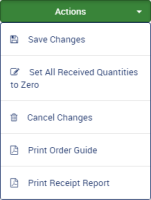
- Confirmation popup is displayed
- User selects OK to complete transaction
Acceptance Criteria
- Confirm the Set All Received Quantities to Zero option is only available after Correct Receive has been initiated
- Confirm the option is only available for an order that has been received
- Confirm on hand is reduced when received quantities are set to zero
- Confirm the reset to zero is treated as a ‘receipt correction’ and is exported in the Suggested Orders export
- Confirm that a confirmation popup is displayed after selecting Set All Received Quantities to Zero
- Confirmation popup details:
- Header: Confirm
- Message: Are you sure you want to set all received quantities to zero? This will reduce your on-hand inventory. Click OK to proceed
- Buttons:
- OK - Completes the transactions, and set the Received quantity to zero for all items received as a part of the order
- Cancel - Returns the user the Received Order Details, in Correct Receive mode, and no Received quantities are changed
- Confirmation popup details:
- implements
-
CFAMX-5 Set Received Quantity to Zero - INF-9279
-
- Done
-
There are no Sub-Tasks for this issue.
