-
Type:
Story
-
Status: Closed (View Workflow)
-
Resolution: Completed
-
Affects Version/s: None
-
Fix Version/s: CFA 2018R4
-
Component/s: Ordering
-
Labels:
-
Sprint:CFAMX 2018R4 Sprint 1, CFAMX 2018R4 Sprint 2, CFAMX 2018R4 Sprint 3
-
SOW (Time Tracking) Project:44785
As an admion setting up a Distributor Template I want the ability to set my Auto Receive Delay Hours to a value between 0 and 24 hours.
Notes
- Currently the drop down supports values from 0-6 hours, in 0.5 hour incrments
- The request is to change the available option to be 0-24 hours, in 1 hour increments
- To access the Auto Receive Delay Hours
- Security Item > Mobile > Settings - Vendor Settings Templates - Can Access
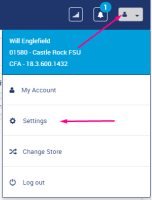
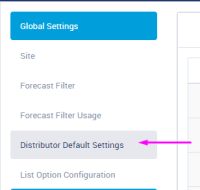
- Value should also change in MMS
Acceptance Criteria
- Confirm that when a vendor is added to a Restaurant, the default value for the Auto Receive Delay Hours is 6.
- Confirm that 25 options appear under “Auto Receive Delay Hours” beginning with 0, 1 etc all the way to 23 and 24.
- Confirm that, if a user changes the selected value, and saves that setting, that value is retained on subsequent visits to the page.
- Confirm that, if a user modifies the auto-receive delay hours for their restaurant, and their restaurant has auto-receiving turned on, the new value is used in delaying the auto-receiving.
- Confirm that only users with the permission “Settings - Vendor Settings Templates - Can Access” can access this page.
MMS - - - Confirm that the same values (0 - 24), AND Not Set, are available in the Auto Receive Delay Hours field on the Supplier Management page in MMS (/MMS_HO_VendorEntityItem.aspx)

1.
|
Investigate source of delay hours |
|
Done | Daniel Louw |
|
|||||||
2.
|
Update delay hours (mobile & MMS) |
|
Done | Daniel Louw |
|
|||||||
3.
|
QA - Create Test Cases |
|
Done | Stefan Kruger |
|
|||||||
4.
|
QA - Hand Over |
|
Done | Stefan Kruger |
|
|||||||
5.
|
QA - Execute Test Cases |
|
Done | Stefan Kruger |
|

