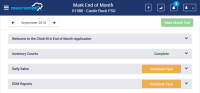-
Type:
Story
-
Status: Closed (View Workflow)
-
Resolution: Completed
-
Affects Version/s: None
-
Fix Version/s: CFA 2019R3
-
Component/s: Core
-
Sprint:CFAMX 2019R3 Sprint 5
-
SCRUM Team:Globogym Purple Cobras
-
SOW (Time Tracking) Project:44918
-
Work Type Classification:Sustaining
As an operator completing the EOM I want a section that allows me to run the EOM Report Set so that I can download reports showing my activity through the past month
Notes
- Follow the pattern being implemented by the US team
- Section should be configurable using Admin Page -
CFAMX-3834 - Mockup:
Acceptance Criteria
- Confirm that there is a new section on the EOM page
- Confirm that the title of the section is EOM Reports
- Confirm that the section is available, for configuration, in the Admin page (
CFAMX-3834) - Confirm that the task can be completed without executing any reports
- Clicking on complete task with the section collapsed or expanded will complete the task
- Confirm that a list of reports is displayed
- Confirm that the user can select one, many, or all reports
- Confirm that by default, on page load, none of the reports are selected
- Confirm that selected reports can by unselected
- Confirm that the following reports titles are available
- Daily Report Summary Sheet
- Monthly Sales Summary Report
- Paid In & Paid Out Summary Report
- Tax Exempt Sales Report
- Customer Sales Report
- Monthly D&G Report
- Monthly Inventory Report
- implements
-
CFAMX-2970 EOM - R3 - Report Set
-
- Closed
-
- is related to
-
 CFAMX-4386
EOM Reports - Please remove the report ID's
CFAMX-4386
EOM Reports - Please remove the report ID's
-
- Done
-
There are no Sub-Tasks for this issue.