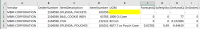-
Type:
 Sprint Defect
Sprint Defect
-
Status: Done (View Workflow)
-
Priority:
Major
-
Resolution: Completed
-
Affects Version/s: CFA 2019R3
-
Fix Version/s: CFA 2019R3
-
Component/s: Reports
-
Source Code ID(s):
-
Sprint:CFAMX 2019R3 Hardening
When running the Suggested Order Report for an order that has had an item added via the ASN import, the UOM is displayed as - rather than the UOM of the item.
For example:
Store 01580
Order # 2104598
MBM Corporation
Splenda, Packets - 0 ordered, 7 shipped

Downloaded file:
InventoryItemsByVendorOrders_20190617-18_44_43_685$A2A64CFE (1).csv![]()
In this instance, the UOM should be 2000 Ct Case
- relates to
-
CFAMX-4164 Add new fields to the Suggested Order History Report
- Closed