-
Type:
Story
-
Status: Closed (View Workflow)
-
Resolution: Completed
-
Affects Version/s: None
-
Fix Version/s: CFA 2019R4
-
Component/s: Inventory
-
Labels:
-
Sprint:CFAMX 2019R4 Sprint 1
-
SCRUM Team:Globogym Purple Cobras
-
Story Points:15
-
SOW (Time Tracking) Project:44918
As an above store user I want to have access to a page that allows me to view the Inventory Activity of a specific Inventory Item
Notes
Acceptance Criteria
- Confirm that there is a new configuration option
- Configuration Manager > Mobile > Administration > Allow Access To Item Activity
 Allow Access To the Item Activity page in MxConnect
Allow Access To the Item Activity page in MxConnect- By default this setting should be Off
- Confirm that there is a new Security permission
- Mobile > Administration - Item Activity - Can Access
- By default the security setting should not be selected (i.e. by default it is off)
- There is only one security setting for this page, if the page can be accessed data can be entered/updated
- When this Security Setting is set to true, the Item Activity will be available in the menu
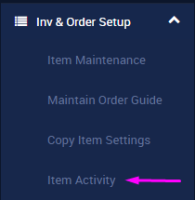
- Page Content
- Confirm that the page header contains the page name Item Activity
- AND the currently logged in store
- Confirm that the page includes an Inventory Item selector
- At this point, it doesn't do anything
- Date Selector
- Confirm that the page includes a date selector
- Default to last 14 days
- Option to select a Custom Range
- Restrict date range to a 45 day range (Not back 45 days, but a max range of 45 days)
- Can select same start date and end date
- End Date can be today (so can start date)
- Dates in the future cannot be selected
- Confirm that when the page loads a message is displayed:
- An item has not yet been selected
- Confirm that the page is available in the Help Articles
- NOTE: it is not necessary to make this page available in the MMS Menu
- implements
-
CFAMX-4450 SO - Item Activity - Provide view of Item Activity to track inventory movement (on-hand) by transaction type
-
- Closed
-
There are no Sub-Tasks for this issue.

