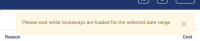-
Type:
Story
-
Status: Closed (View Workflow)
-
Resolution: Completed
-
Affects Version/s: None
-
Fix Version/s: CFA 2019R4
-
Component/s: Inventory
-
Labels:
-
Sprint:CFAMX 2019R4 Sprint 1
-
SCRUM Team:Globogym Purple Cobras
-
Story Points:10
-
SOW (Time Tracking) Project:44918
-
Work Type Classification:Sustaining
As an operator I want to select a single item so that I can view it's inventory history
Notes
- I am not sure that we have a single item selector exactly like this (The waste selector might be close)
- Click on Search For Items

- Launch modal

- Enter at least one characters to enable search button
- Click on search
- Results are returned

- Select item (Single select)
- Button is displayed and active after item is selected

- After selecting item, return to Item Activity page, selected item is shown on page

Acceptance Criteria
- Confirm that clicking on Search For Item launches a modal
- Confirm when the modal is launched no results are displayed
- Confirm that the Search button is disabled when the modal is launched
- Confirm when one character has been entered into the search field the Search button becomes enabled
- Confirm when clicking on Search a list of Active/In Use/Recently Discontinued entity items are returned, that match the search criteria
- Recently Discontinued means items that have a discontinue date that is within the Date Range selected
- For example:
- The date range = June 1st to June 15th, Item was discontinued on May 29th - Item will not be included in the results returned
- The date range = June 1st to June 15th, Item was discontinued on June 06th - Item will be included in the results returned
- Confirm when no results are found, the user is informed
- Confirm when results are shown, only one item can be selected at a time
- Confirm that once an item has been selected the View Item button is enabled
- Confirm when the button is enabled the user is able to change the selected item
- Confirm that entering a new search criteria and clicking Search results in the data being refreshed to match the new criteria
- Confirm when an item has been selected, and View Item has been clicked the user is taken back to the Item Activity page
- Confirm that the item details are displayed on the page:
- Chicken, Filet Spicy PC (3581) - Pound
- Confirm that the Item description is displayed on the page
- Confirm that the item code is displayed on the page
- Confirm that the inventory unit for the item is displayed on the page
- Confirm when clicking on the Search for items button, after an item has been selected, a new search can be initiated
- Confirm that discontinued items are identified as such
- Can discontinued items be displayed in italics?
- At a minimum, discontinued should be displayed along side the item name
- Chicken, Filet Spicy PC (3581) - (Discontinued)
- Confirm that when a date range larger than Last 14 is selected, a message is displayed informing the user that results are being processed
- implements
-
CFAMX-4450 SO - Item Activity - Provide view of Item Activity to track inventory movement (on-hand) by transaction type
-
- Closed
-
There are no Sub-Tasks for this issue.