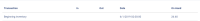-
Type:
Story
-
Status: Closed (View Workflow)
-
Resolution: Completed
-
Affects Version/s: None
-
Fix Version/s: CFA 2019R4
-
Component/s: Inventory
-
Labels:
-
Sprint:CFAMX 2019R4 Sprint 1
-
SCRUM Team:Globogym Purple Cobras
-
Story Points:10
-
SOW (Time Tracking) Project:44918
-
Work Type Classification:Sustaining
As an operator I want to see the beginning and ending inventory on hand values for the date range that I selected so that I can start trying to figure out my inventory movement for a specific item
Notes
- The beginning inventory should be the opening on hand for the business date of the start date selected (or the closing inventory of the business day before the start date, if using Daily Stock Balance)
- The ending inventory should be the closing on hand for the business date of the end date selected, if the end date is before the current date
- If the current date is selected as the end date, then:
- Depletion items should pull the On Hand as with Ordering and Item Maintenance
- UPT items should pull the On Hand as with Ordering and Item Maintenance
- Mockup

Acceptance Criteria
- Confirm when the Beginning On Hand is displayed, it is always displayed as the first entry on the grid
- Confirm that the Transaction for the beginning on hand is labeled as Beginning Inventory
- Confirm that the date stamp includes mm/dd/yyyy 00:00:00
- Confirm that the On Hand displayed accurately reflects the expected beginning on hand for the item selected
- Confirm that the Beginning On Hand is displayed to two decimal places
- Confirm that the Beginning On Hand can be either positive or negative
- Confirm when the Ending On Hand is displayed it is always displayed as the last entry on the grid
- Confirm that the Transaction for the ending on hand is labeled as Ending Inventory
- Confirm that the date stamp includes mm/dd/yyyy hh:mm:ss
- When end date is in the past, time stamp should be 23:59:59
- When the end date is the current date, time stamp should be current store time
- Confirm that the On Hand displayed accurately reflects the expected ending on hand for the item selected
- Confirm that the Ending On Hand is displayed to two decimal places
- Confirm that the Ending On Hand can be either positive or negative
- Confirm that the column headings cannot be clicked to sort data, it doesn't make sense to sort the data on this page in any order other than oldest to newest
- New - 07/02 - Confirm when no activity is detected for the selected item, during the time period selected, that a message is displayed to indicate this
- No activity found for this date range.
- New - 07/02 - Confirm when the selected item is discontinued during the time period selected, that a message is displayed to indicate this fact.
- This item was discontinued.
- Note: If possible, include this message in the logical time sequence that it should appear.
- implements
-
CFAMX-4450 SO - Item Activity - Provide view of Item Activity to track inventory movement (on-hand) by transaction type
-
- Closed
-
- relates to
-
 CFAMX-5951
Item Activity - Closing On Hand is incorrect
CFAMX-5951
Item Activity - Closing On Hand is incorrect
-
- Done
-
There are no Sub-Tasks for this issue.