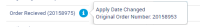-
Type:
Story
-
Status: Closed (View Workflow)
-
Resolution: Completed
-
Affects Version/s: None
-
Fix Version/s: CFA 2019R4
-
Component/s: Inventory
-
Labels:
-
Sprint:CFAMX 2019R4 Sprint 2, CFAMX 2019R4 Sprint 4, CFAMX 2019R4 Sprint 5
-
SCRUM Team:Globogym Purple Cobras
-
Story Points:10
-
SOW (Time Tracking) Project:44918
-
Work Type Classification:Sustaining
As an operator I want the Item Activity page to show the Orders Received for the item that I selected so that I can start trying to figure out my inventory movement for a specific item
Notes
- Order Received should be displayed in inventory units
- The order Received should include the Order Number
- Correct Receive - Display an icon with a popover showing details
- Change Apply Date - Display an icon with a popover showing details
- Receivings should be displayed in the In column
- The on hand should be updated to reflect the difference between the on hand of the row above plus the received quantity
- Mockup
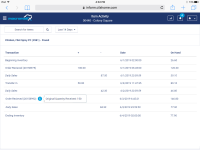
Acceptance Criteria
- Confirm that the Transaction for a received order is labeled as Order Received (OrderNumber)
- Confirm that the Transaction for a corrected order is labeled as Order Received (OrderNumber), and an
 icon is displayed next to the label
icon is displayed next to the label - Confirm that clicking on the icon, displays a popover, which provides details about the original received qty
- Confirm that the date stamp includes mm/dd/yyyy hh:mm:ss, and is the time at which the receiving was applied, shown in local store time
- Confirm that the received quantity displayed accurately reflects the received quantity for the inventory item selected
- Confirm that the corrected quantity displayed accurately reflects the corrected quantity for the inventory item selected
- Confirm that the Received quantities are displayed to two decimal places
- Confirm that the Received quantities can only be positive (you cannot receive negative quantity, and CFA do not use return functionality at this time)
- Confirm when a Change Apply Date action is performed against an order, the original receiving is no longer displayed
- Confirm when a Change Apply Date action is performed against an order, the new receiving is displayed, complete with the new order number and an icon
- Confirm that clicking on the icon, displays a popover, which provides details about the original order number
- Confirm when the Receivings are displayed they are displayed in the appropriate position in the grid, data should be ordered from oldest (top) to newest (bottom), based on date time stamp
- implements
-
CFAMX-4450 SO - Item Activity - Provide view of Item Activity to track inventory movement (on-hand) by transaction type
-
- Closed
-
1.
|
Review Test Scripts |
|
Done | Soma Dixon (Inactive) |
|
||||||||
2.
|
Deploy |
|
Done | Gareth Leibbrandt (Inactive) |
|
||||||||
3.
|
Functional Review with QA |
|
Done | Francois Steenkamp (Inactive) |
|
||||||||
4.
|
DIT |
|
Done | Francois Steenkamp (Inactive) |
|
||||||||
5.
|
Update UI template to add new rows in activity grid |
|
Done | Francois Steenkamp (Inactive) |
|
||||||||
6.
|
Add popup for corrections |
|
Done | Francois Steenkamp (Inactive) |
|
||||||||
7.
|
Update ItemActivityController to call service layers |
|
Done | Francois Steenkamp (Inactive) |
|
||||||||
8.
|
Add new query to get Receivings values |
|
Done | Francois Steenkamp (Inactive) |
|
||||||||
9.
|
Dev testing |
|
Done | Francois Steenkamp (Inactive) |
|
||||||||
10.
|
QA - Create Test Cases |
|
Done | Gareth Leibbrandt (Inactive) |
|
||||||||
11.
|
QA - Execute Test Cases |
|
Done | Gareth Leibbrandt (Inactive) |
|