-
Type:
Story
-
Status: Closed (View Workflow)
-
Resolution: Completed
-
Affects Version/s: None
-
Fix Version/s: CFA 2019R4
-
Component/s: Item Maintenance
-
Labels:
-
Sprint:CFAMX 2019R4 Sprint 4, CFAMX 2019R4 Sprint 5
-
SCRUM Team:Brotherhood of Mutants
-
Story Points:5
-
SOW (Time Tracking) Project:44918
-
Work Type Classification:Sustaining
As an operator I want to be informed when creating an order that there is an item that has an incomplete multi order item ratio so that I know to fix it
Notes
- Display the new window icon - to indicate multi order item
- Show those items that have an incomplete on hand as being in error
- Highlight the Qty cell in Red (as with max qty exceeded)
- Prevent the user from placing the order (as with max qty exceeded)
- Add a new filter "Multi Order Item(s)"
- Mockups:
- icon
- Filter
- Actions
Acceptance Criteria
- Confirm when an item has an incomplete multi order item ratio the cell is highlighted in red
- Confirm when an item has an incomplete multi order item ratio the order cannot be placed, and the* Place Order* option under Actions is replaced by Review Multi Order Items (glyphicon-new-window)
- It would be great if clicking on this took back to the order, and filtered the data, using the new Multi Order Items filter
- If that link cannot be made, this option should be disabled, and be informational only (don't make it active if it doesn't do anything!)
- Confirm when creating an order, and the multi order item check configuration (
CFAMX-5655) is on, and there are items that have an incomplete multi item order ratio, the open new window icon is shown in red (class="glyphicon glyphicon-new-window") - Confirm when creating an order, and the multi order item check configuration (
CFAMX-5655) is on, and there are items that have a complete multi item order ratio, the open new window icon is shown in blue (class="glyphicon glyphicon-new-window") - Confirm that there is tool tip text "Click to set ratios." when viewing in desktop browser
- Confirm that clicking on the new window icon launches the Set Order Ratio modal (Same as Item Maintenance)
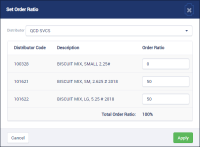
- Confirm that the Distributor, from which the order is being placed is selected
- Kevin Reid if multi vendor becomes too difficult, just go with the current vendor
- Confirm that after the order ratio has been updated to equal 100%, the data can be successfully saved
- Confirm that the new icon can display alongside the Allocation Icon & User Edit icon
- Confirm that there is a new Multi Order Item(s) filter, and the filter is only displayed if there multi order items on the order
- Confirm when selecting the Multi Order Item(s) filter, the data on the screen is filtered to include only those items that are flagged as multi order items
- Confirm when adding a multi order item to the order, using the +Add Item(s) button, that has an invalid order ratio, the icon is displayed in red and the order cannot be placed
- implements
-
CFAMX-4455 SO - Default multi-order vendor items ratio
-
- Closed
-
- relates to
-
 CFAMX-6050
Create Order - Discontinued Item is used in calculation for multi-order Icon display
CFAMX-6050
Create Order - Discontinued Item is used in calculation for multi-order Icon display
-
- Done
-
1.
|
Display icon for items with incomplete ratios |
|
Done | Kevin Reid (Inactive) |
|
||||||||
2.
|
Display "Set Order Ratio" modal on click |
|
Done | Kevin Reid (Inactive) |
|
||||||||
3.
|
Dev testing |
|
Done | Kevin Reid (Inactive) |
|
||||||||
4.
|
Create Test Case |
|
Done | Charles Wheeler |
|
||||||||
5.
|
Review Test Cases |
|
Done | Soma Dixon (Inactive) |
|
||||||||
6.
|
Deploy |
|
Done | Soma Dixon (Inactive) |
|
||||||||
7.
|
Execute Test Cases |
|
Done | Charles Wheeler |
|



