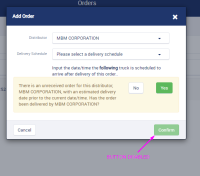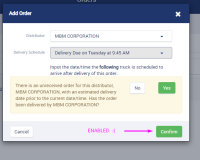-
Type:
 Sprint Defect
Sprint Defect
-
Status: Done (View Workflow)
-
Priority:
Major
-
Resolution: Completed
-
Affects Version/s: CFA 2019R4
-
Fix Version/s: CFA 2019R4
-
Component/s: Ordering
-
Labels:
-
SCRUM Team:Brotherhood of Mutants
-
Source Code ID(s):
-
Sprint:CFAMX 2019R4 Sprint 5, CFAMX 2020R1 Sprint 2, CFAMX 2020R1 Sprint 3, CFAMX 2020R1 Sprint 4, CFAMX 2020R1 Sprint 5
When integrating the delivery schedule with the Open Order check, when a schedule is selected, either on page load or after, the Confirm button is active.
It should not be active until after the Open Order message has been actioned.
For example:
- relates to
-
CFAMX-5693 Order Delivery Schedule - Create Order modal
- Closed