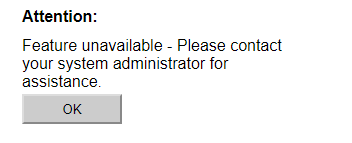-
Type:
 Sprint Defect
Sprint Defect
-
Status: Done (View Workflow)
-
Priority:
Major
-
Resolution: Fixed
-
Affects Version/s: CFA 2018R4
-
Fix Version/s: None
-
Component/s: Item Maintenance
-
Labels:None
- Log into https://inform.jatesting.cfahome.com
- Navigate to MMS_manage_wizards.aspx
- Select Manage Inventory Items from the dropdown
- Click on the Create New Item button
- Fill in the Item Code, Description and Inventory Cost
- Check the checkbox of Auto Deplete by UPT
- Click on the Create Button