-
Type:
Story
-
Status: Closed (View Workflow)
-
Resolution: Completed
-
Affects Version/s: None
-
Fix Version/s: CFA 2020R1
-
Component/s: Inventory
-
Labels:
-
Sprint:CFAMX 2020R1 Sprint 1
-
SCRUM Team:Globogym Purple Cobras
-
Story Points:3
-
SOW (Time Tracking) Project:44918
-
Work Type Classification:Sustaining
As an admin using the Order Guide I want to be able to search and sort the rules associated to a Vendor Item
Notes
- Administration > Assign Vendor Items > Select an item > Click on View Rules
- The rules page is where the changes are needed
- Add a Search box, that filters data on the screen as you type
- The Search should go across the following fields
- Rule Type
- Rule
- Filter
- Name
- The Search should go across the following fields
- Make the columns sortable, by clicking on the column heading
- Mockup:
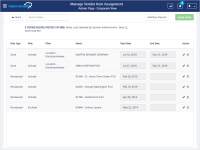
Acceptance Criteria
- Confirm when the rules page is displayed there is a new search box
- Default text "Search Rules..."
- Confirm that as data is entered into Search field, the data on the screen is filtered to match that search
- Confirm that the column headings can be clicked on to sort the order of the data displayed
- implements
-
CFAMX-5988 Order Guide Enhancements
-
- Closed
-
There are no Sub-Tasks for this issue.
