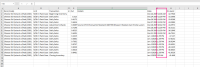-
Type:
Testing Defect
-
Status: Done (View Workflow)
-
Priority:
Major
-
Resolution: Completed
-
Affects Version/s: CFA 2019R4
-
Fix Version/s: CFA 2019R4
-
Component/s: Item Activity
-
Labels:
Francois Steenkamp I completely overlooked this all through dev, we normally use a 12 hour clock, but for some reason I went with 24 hr.
We need to make the change so that this page is consistent with others.
02693 TestingENV
Feature: Item Activity - Date column
Transactions display military/24hr timestamp instead of the standard 12hr timestamp format under Date column
Reproduction Steps
- Navigate to Inv & Order Setup
- Select Item Activity
- Search for Nugget
- Select Nugget – 70
- Click View Item
- Busy cursor then page displays
Expected Results
- For Chicken, Nuggets - 70
- Adjustment-Waste
 Other: Arleathia Chambliss OUT=1 9/24/19 3:51:03 OH: Prev -172.78 – 1 = -171.78
Other: Arleathia Chambliss OUT=1 9/24/19 3:51:03 OH: Prev -172.78 – 1 = -171.78 - Time should be = 3:51:03PM
Actual Results
- For Chicken, Nuggets - 70
- Adjustment-Waste
 Other: Arleathia Chambliss OUT=1 9/24/19 15:51:03 OH: Prev -172.78 – 1 = -171.78
Other: Arleathia Chambliss OUT=1 9/24/19 15:51:03 OH: Prev -172.78 – 1 = -171.78
- Clones
-
CFAMX-6535 Item Activity - Transactions display military/24hr timestamp instead of the standard 12hr timestamp format under Date column
-
- Done
-