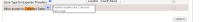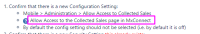-
Type:
Story
-
Status: Closed (View Workflow)
-
Resolution: Completed
-
Affects Version/s: None
-
Fix Version/s: CFA 2020R1
-
Component/s: CollectedSales
-
Labels:
-
Sprint:CFAMX 2020R1 Sprint 3
-
Story Points:2
-
SOW (Time Tracking) Project:44918
-
Work Type Classification:Sustaining
As a store manager I want to have access to a new Collected Sales page in MxConnect to view my Collected Sales
Notes
- New configuration setting - to enable piloting of this page by store
- New Security Setting - to restrict access to the page at the store level
- Add new page
- Search box for customer
- The Collected Sales page will be used within the MMS Workflow so should be tested that way
Acceptance Criteria
- Confirm that there is a new Configuration Setting:
- Mobile > Administration > Allow Access to Collected Sales
 Allow Access to the Collected Sales page in MxConnect
Allow Access to the Collected Sales page in MxConnect- By default the config setting should not be selected (i.e. by default it is off)
- Confirm that there is a new Security Setting this already exists:
- Mobile > Administration - Customer Sales - Can Access
- New 10/15
Mobile > Administration - Collected Sales - Can Access
- New 10/15
- New 10/16
Mobile > Administration - Customer Sales - Can Access - New 11/06 Implemented as - Mobile > Financial - Customer Sales - Can Access
- By default the security setting should not be selected (i.e. by default it is off)
- There is only one security setting for this page, if the page can be accessed data can be entered/updated
- When this Security Setting is set to true, the Collected Sales will be available in the MMS workflow
- Mobile > Administration - Customer Sales - Can Access
- Confirm that there is a new Collected Sales page found under Customers
- Confirm that the Collected Sales page supports a date picker
- Confirm that the behavior exhibited by the date picker is the same as that of other date pickers used in Cash Management page (default to the current workflow date, unless the workflow date is more than x days in the past, in which case default to today)
- Confirm that the Collected Sales page supports an empty customer grid and displays "No records" message
- Confirm that that the Collected Sales page is available in MMS to be added to the menu
- Confirm that that the Collected Sales page is available in MMS to be added to the workflow
- Confirm that that the MxC Collected Sales page is available in Help Articles
- Confirm that that the MMS Collected Sales page is available in Help Articles
- New 10/15 - Confirm that there is a new Security Setting, used to control the display of the MxC Menu Item:
Mobile > Administration - Collected Sales - Can View- New 10/16
Mobile > Administration - Customer Sales - Can View - New 11/06 Implemented as - Mobile > Financial - Customer Sales - Can View Menu Item
- By default the security setting should not be selected (i.e. by default it is off)
- There is only one security setting for this page, if the page can be accessed data can be entered/updated
- When this Security Setting is set to true, the Collected Sales menu item will be available in the MxC menu, under the Customers menu group
Mockup
- implements
-
CFAMX-5958 CM - Collected Sales - MxC - Re-write & redesign the Collected Sales Page in MXC
-
- Closed
-
- is blocked by
-
 CFAMX-6951
Collected Sales Help Article MXC not available to setup
CFAMX-6951
Collected Sales Help Article MXC not available to setup
-
- Done
-
- relates to
-
CFAMX-6850 TBC Page - Need seperate permissions to access the page in the Workflow vs displaying in the MxC Menu
-
- Done
-
1.
|
Review Test Scripts |
|
Done | Soma Dixon (Inactive) |
|
||||||||
2.
|
Deploy |
|
Done | Soma Dixon (Inactive) |
|
||||||||
3.
|
Functional Review with QA |
|
Done | David Nayyar (Inactive) |
|
||||||||
4.
|
DIT |
|
Done | David Nayyar (Inactive) |
|
||||||||
5.
|
Add new configuration |
|
Done | David Nayyar (Inactive) |
|
||||||||
6.
|
Create new page |
|
Done | David Nayyar (Inactive) |
|
||||||||
7.
|
Add to MMS Menu and workflow |
|
Done | David Nayyar (Inactive) |
|
||||||||
8.
|
Add MMS and MxConnect pages to help articles |
|
Done | David Nayyar (Inactive) |
|
||||||||
9.
|
Date Picker/Search Box |
|
Done | David Nayyar (Inactive) |
|
||||||||
10.
|
Create Test Cases |
|
Done | Charles Wheeler |
|
||||||||
11.
|
Execute Test Cases |
|
Done | Charles Wheeler |
|